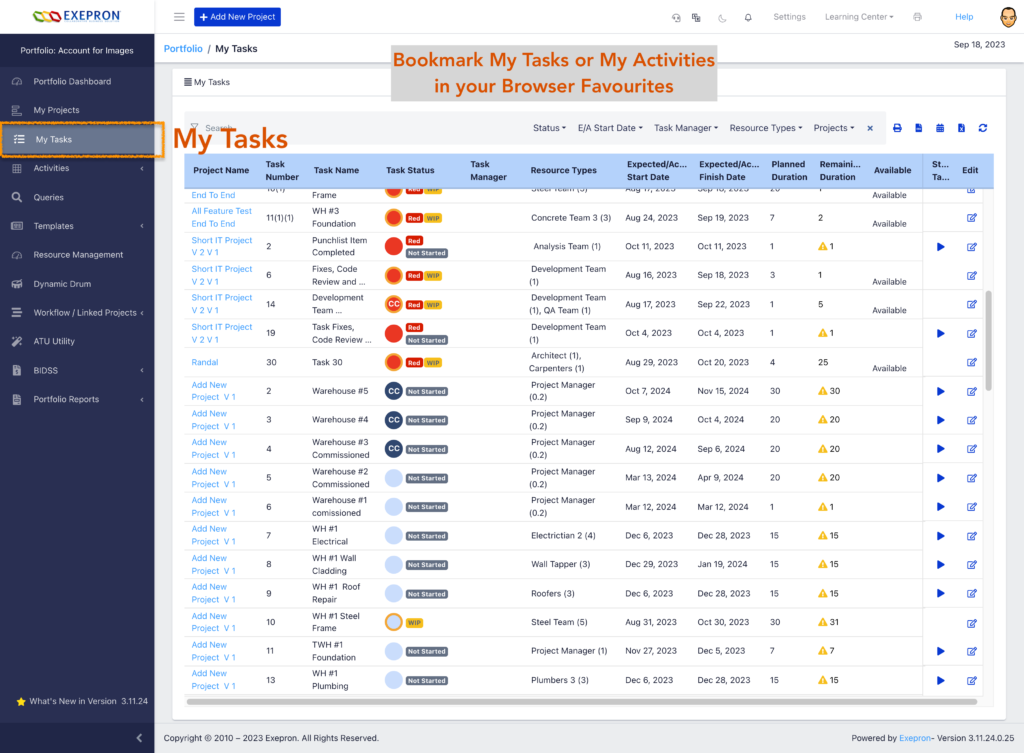Users can Log In and navigate directly to your Favorite Page.
Purpose: To create a login shortcut to the page you use most often.
- Log Into Exepron.
- Go to your favorite Exepron page. i.e., My Tasks, My Activities, My Projects etc.
- Bookmark this Exepron Page in your Browser as a Favorite.
The next time you log into Exepron using this favorites URL saved in your Browser, Exepron will navigate directly to your favorite page.