Displays a list of all Resource Types available to work on all projects in an Account.
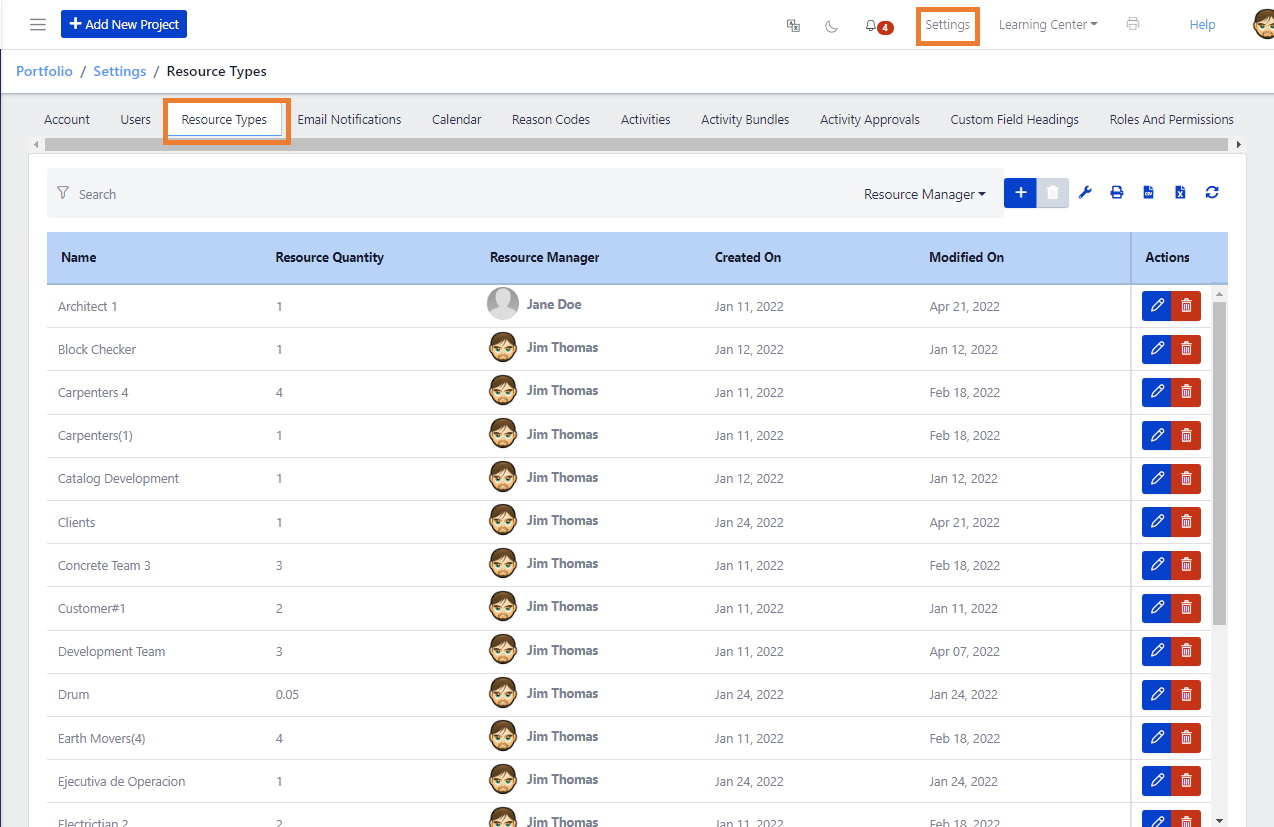
Enter all the Resource Types (Resource Pool) and the quantity available to work and support all projects in an Account / Portfolio of Projects.
It is not necessary for all Resource Types to be registered as a User e.g. Contractors, Suppliers, general workers.
However, in order to allocate and track Resource Type Work Hours and Costs in Task Details by Name e.g. Engineer (Bob Ford), you will need to add these Users in Settings/New User.
New Accounts: No Resource Types will be displayed. Click on New, to add Resource Types.
Resource Quantity: Resource Managers manually enter the number of a specific Resource Type available for this Account.
Resource Manager: Assign this Resource Type to a specific Resource Manager for the purpose
of work assignment. Multiple Resource Types may be assigned to the same Resource Manager.
Resource Type Assignment: Click the Edit Resource Type button to view the Resource Type Assignments for this Resource Type. The Resource Type Assignment screen will display
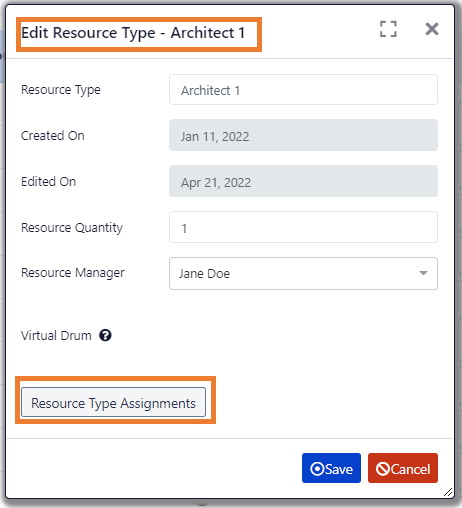
Click the Resource Type Assignment button.




