A Project Manager is responsible for all aspects of the Project: The Planning, Scheduling, and Execution phases.
Add the Project Manager as a User. The Project Manager may also be a Resource Manager.
Select the checkbox to designate this User as a Project Manager, Task Manager, or Resource Manager checkbox.
The Project Manager may be assigned to work on a Task if entered as a Resource Type. Select the Project Manager checkbox. Complete the wizard.
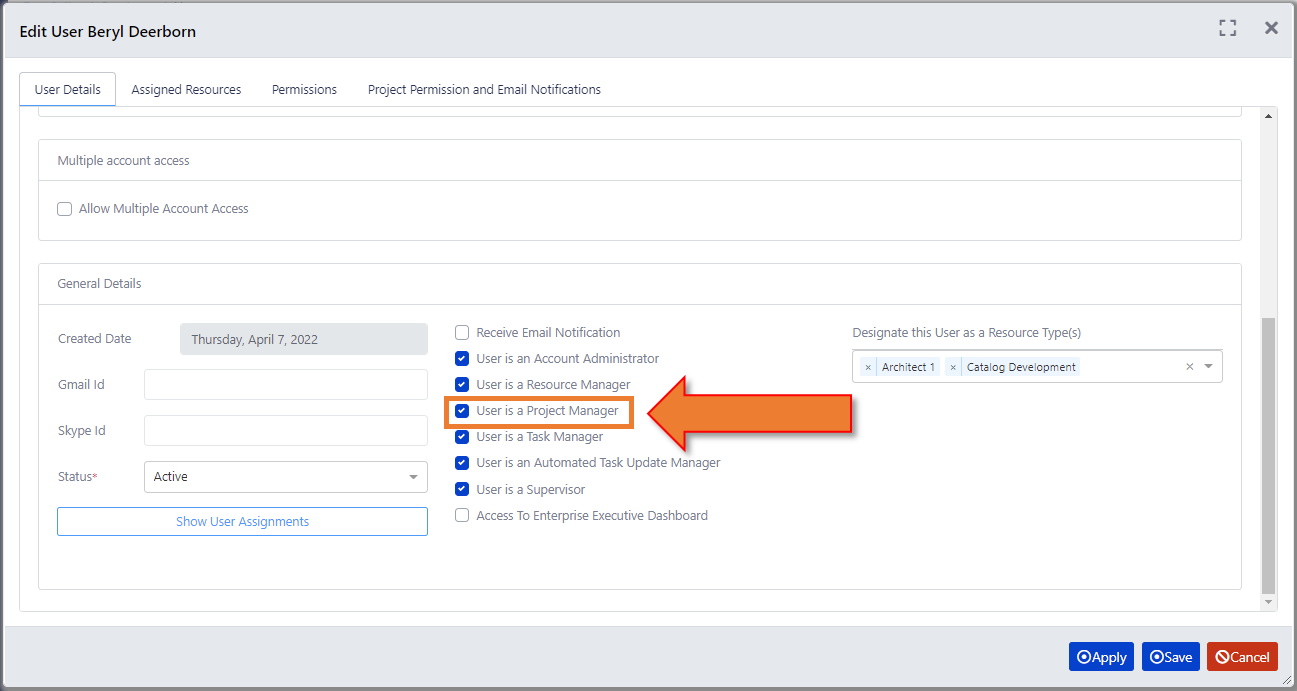
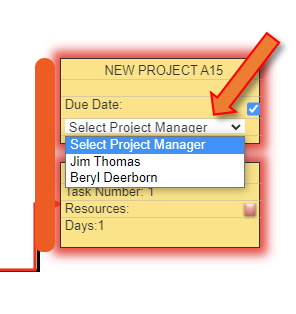
Select the Project Manager from the dropdown menu in the Project Objective Box in Add New Project.
Note:
Only one Project Manager can be assigned to a Project.
The Project Manager assigned to the Project can be changed at any time.




