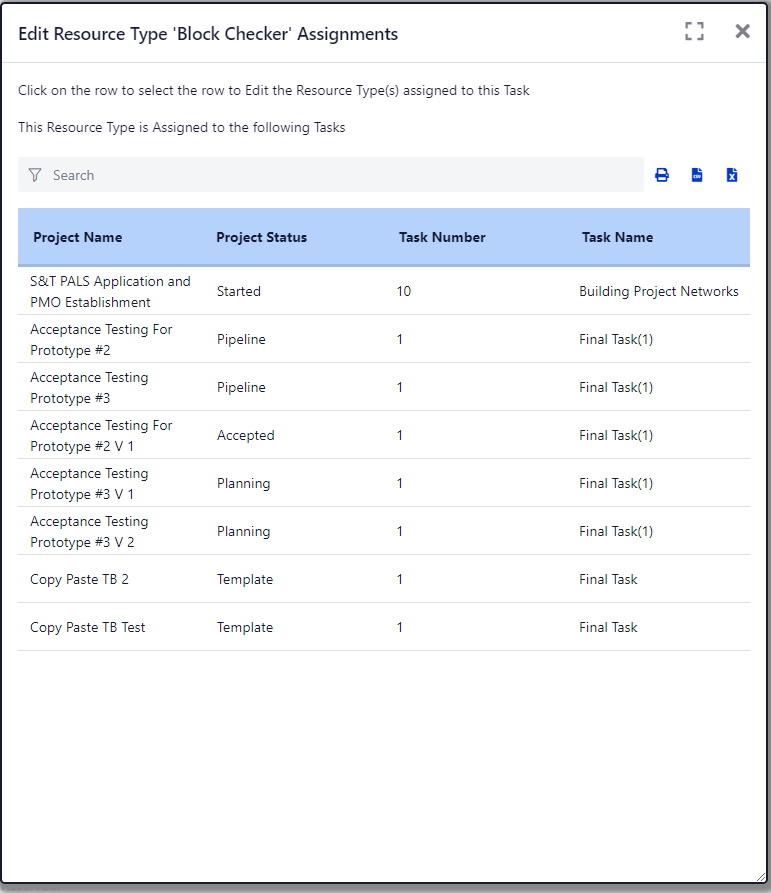Delete: Select the checkbox to the left of the Resource Type; click the Delete button in the toolbar.
It may not be possible to delete a Resource Type if this Resource Type is scheduled on a Project or Template.
If the Resource Type is scheduled on a Task, the Resource Type Assignments screen will display.
Click the Resource Type Assignments button to replace the Resource Type on all Projects, before deleting.
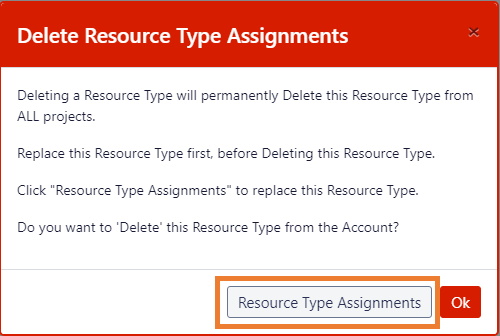
All the Resource Type Assignments will display. Click on the row to select the row and navigate
to the Project and Task to replace this Resource Type.
Note: Replace a Resource Type on Tasks before deleting a Resource Type.