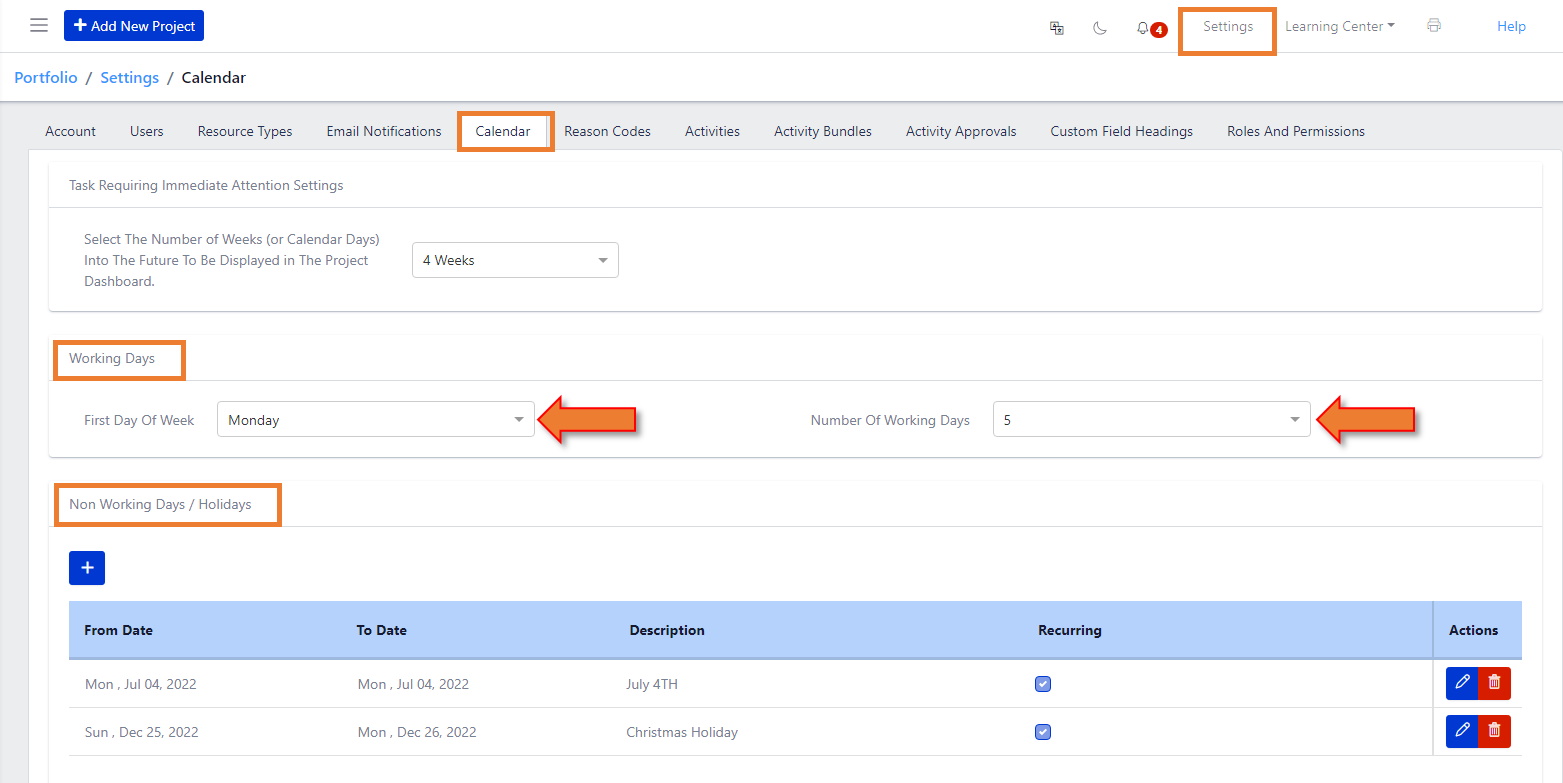Set the Calendar for ALL projects for this Account.
Select the First Day of the Work Week for this Account e.g. Sunday or Monday.
Select the Number of Working Days per Work Week e.g., 5-day workweek or a 6-day workweek.
Add Non-Working Days or Holidays for this Account. Select if these holidays re-occur every year.
Note: It is not possible to designate holidays per individual User, per Resource Type or per Project.
Warning: It is not advisable to make changes to the Calendar after a Critical Chain Schedule is generated.
If any changes are made to the Calendar after a project is scheduled, these changes will not be reflected or calculated in the existing Critical Chain schedule and may result in buffer penetration, etc.
If changes are made to the Calendar, it might be advisable to check the timeline and re-schedule some or all Started, Pipeline, and Accepted projects as the Task Dates will change but the CCPM schedule will not be altered.