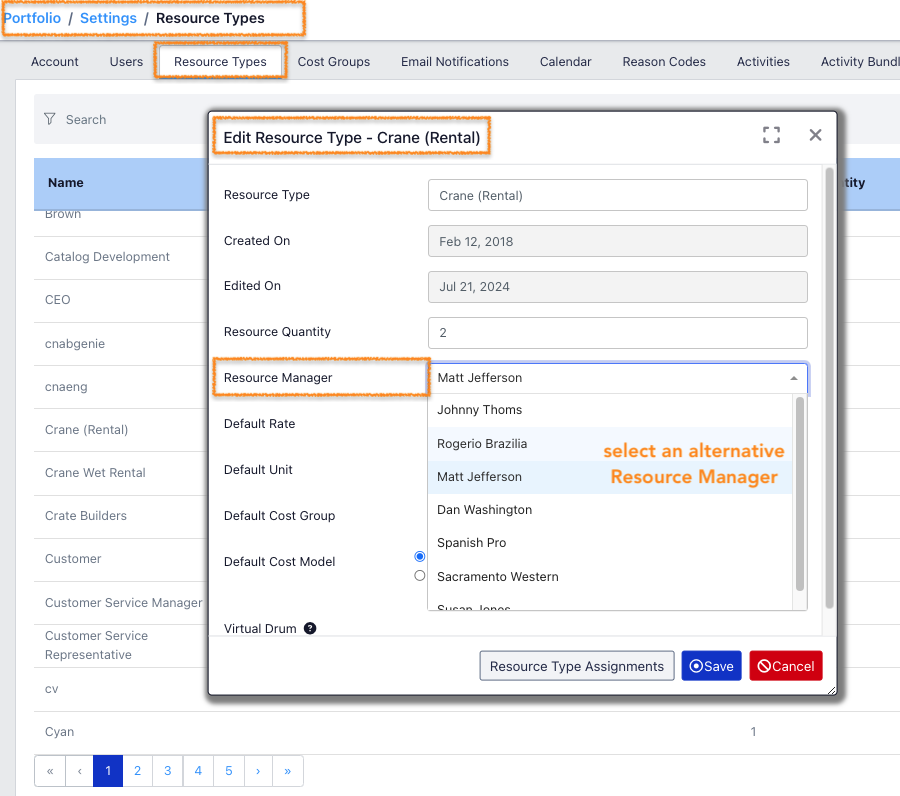Assigning Resources to a Resource Manager. #
Displays the Resource Type and number of Resource Types reporting to a User designated as a Resource Manager.
Click the Edit button to edit the Assigned Resources.
New Accounts: Resource Managers should be entered as Users first (Settings/Users/(+)New) before entering Resource Types and assigning a Resource Type to a Resource Manager (Settings/Resource Types/New).
Note: Multiple Resource Types may be assigned to report to the same Resource Manager.
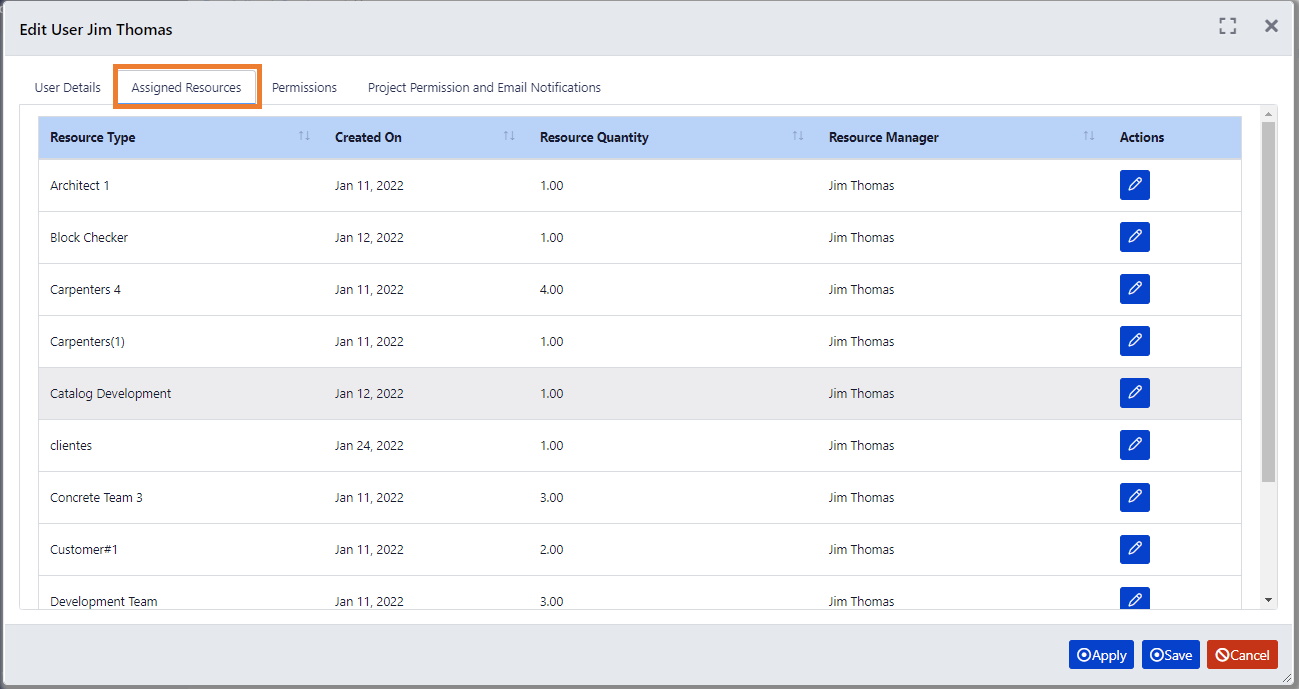
Re-assigning resource Types to an alternative Resource Manager. #
In the main to menu bar:
Settings / User / Assigned Resources / Edit a Resource Type and re-assign to a New Resource manager (the User).