Purpose:
Conduct a ‘What-If’ analysis in moving Projects earlier in time and assess the impact on resource loading using Exepron’s unique Portfolio Master Scheduler.
Option One: Monitoring the Portfolio Master Scheduler Resource Loading Chart manually #
Manually slide the Projects to the left on the calendar and consider the impact on Resource Loading (RL).
- Run the Portfolio Master Scheduler and observe the Resource Loading Chart.
- Click “Resource Loading Type” to display the total RL of each Resource Type (RT). Example: ‘Steel Team’
- Click and drag the project needing an earlier Due Date to the left on the Portfolio Master Schedule calendar.
- Review the impact on Resource Loading by observing the Resource Loading Chart.

Option Two: Adding Resource Types in Settings. #
- Start by running the Portfolio Master Scheduler utility.
Review the Resource Type (RT) Loading table within the Portfolio Master Scheduler, focusing initially on the (RT) with the highest load. Ensure that the RT is associated with the specific project under consideration.
- In the Portfolio Master Scheduler utility, navigate to the Settings menu.
Add one or two RTs you plan to simulate for the “What If” scenario.
Ensure that the RTs you add for the “What If” scenario can be quickly elevated in capacity by trained and are available for re-allocation (e.g., the RT is not already overcommitted or unavailable due to other projects).
Overtime, outsourcing, or even investment in new technology is also a consideration for elevating RT capacity.
Confirm that the selected RTs are allocated to the project you intend to shift to an earlier Due Date.
- Return to the previous page within the Portfolio Master Scheduler utility.
Re-run the Portfolio Master Scheduler utility to simulate the resource allocation with the newly added RTs.
Check that your Project requiring an earlier date is now acceptably positioned in the Portfolio Master Scheduler Calendar.
After the simulation, recheck the Resource Loading table to assess the impact of the adjustments.
Evaluate whether the modifications have improved the resource allocation for the target project.
Option three: Freezing less urgent Projects. #
If necessary, consider freezing a few existing projects to release RTs for assignment to the new project. Implement the freeze action only if it aligns with the resource allocation strategy for the new project.
Here is a procedure to consider when Fereezing Projects to free up capacity.
Which Project Should We Freeze?
Evaluate all Projects by Business Decision Criteria:
Opportunity Size, Future Business Potential, Relationship…
ROIt , ∆ Cashflow, ∆ Gross Margin / ∆ Operating Expense…
Opportunity Cost, Credit Risk, Future Business…
Desirable Markets, Product & Service Market Compatibility, Additional Value Potential…
Rank each Started project inflow and each Project in the Pipeline according to the above criteria. Prioritize and run the Portfolio Master Scheduler and check the Resource Loading and Due Dates.
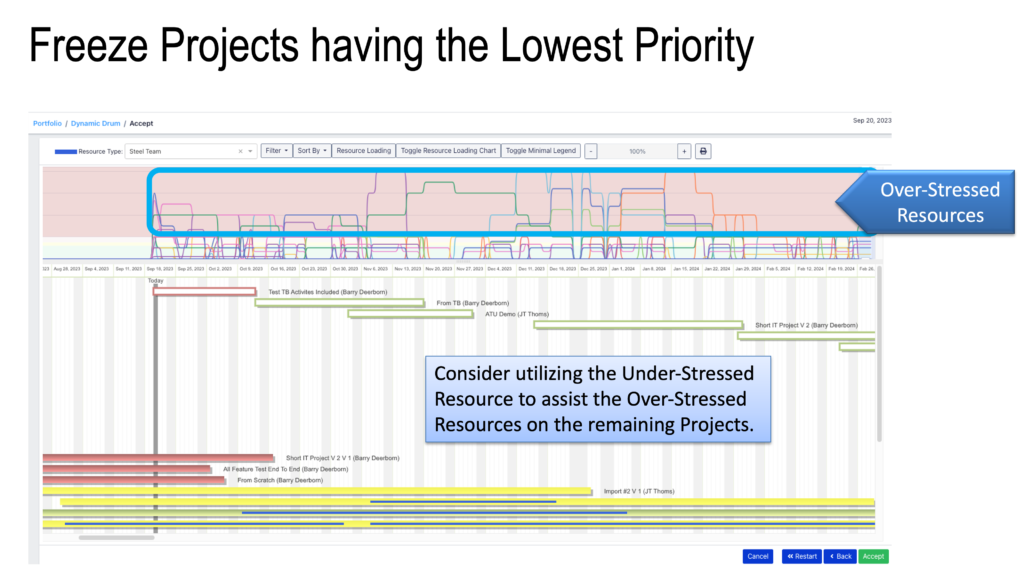
Consider utilizing the Under-Stressed Resource to assist the Over-Stressed Resources on the remaining Projects.
After Freezing the lower-priority Projects Utilize the Under-Stressed Resources to:





