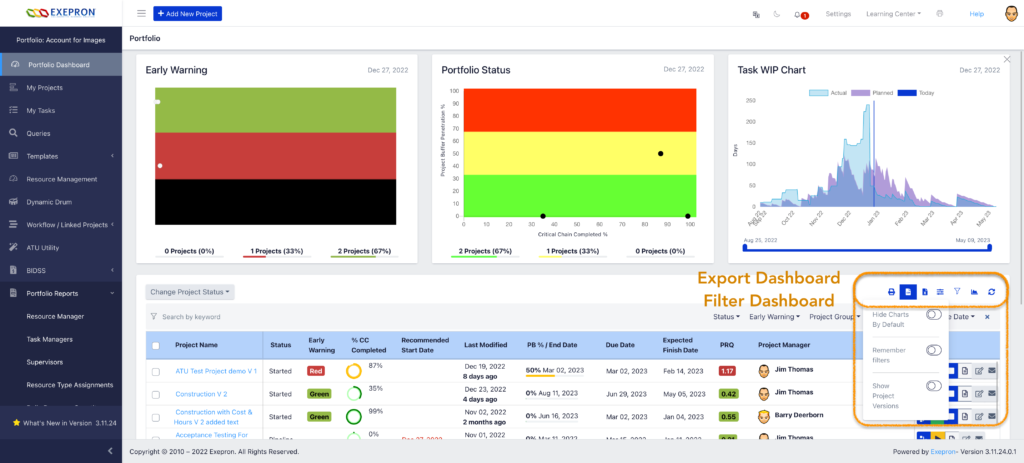Login / Portfolio Dashboard
The central control Dashboard for managing the Portfolio of Projects.
Displays all Projects in all Statuses: Planning, Accepted, Started, Pipeline, Frozen, Finished.
Change Project Statuses, access Archived Projects, and Delete Projects.
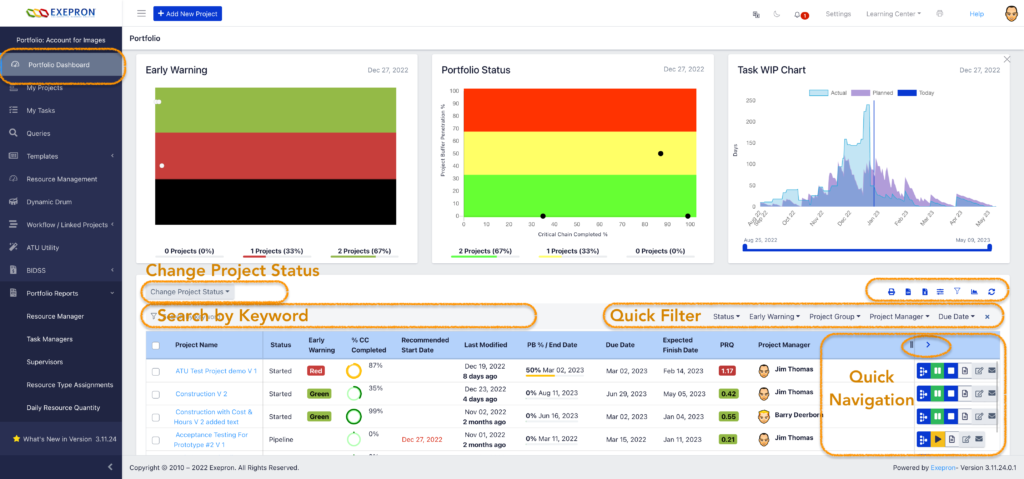
Filter, Find, and Search for projects in the Portfolio Dashboard
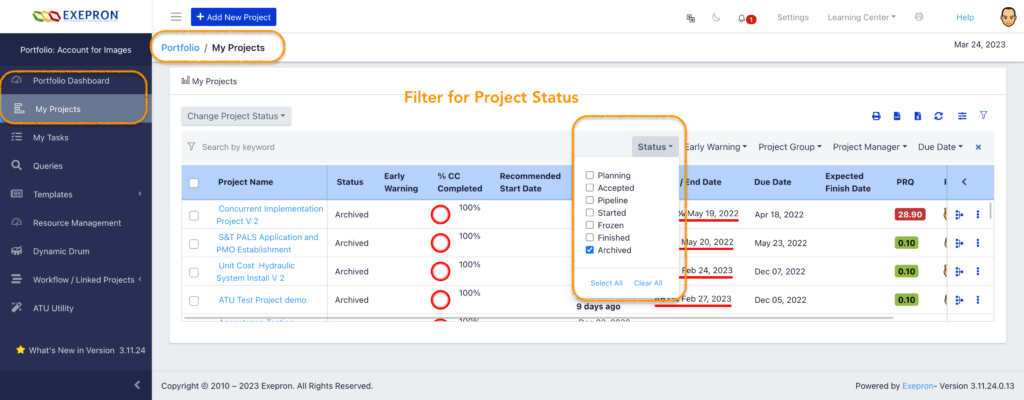
Access the Reports at the Portfolio level.