Click on a Task to open the Task Details. Click the Reason Codes tab.
Click New (+) to add a New Reason Code by Task from the Reason Code Dropdown list.
Add a Secondary Reason and/or Note if required.
Note: Reason Codes that display in the Task Details/Reason Codes tab are a customized list created and
added in Settings/Reason Codes at the Exepron Portfolio level. See this link: Reason Codes
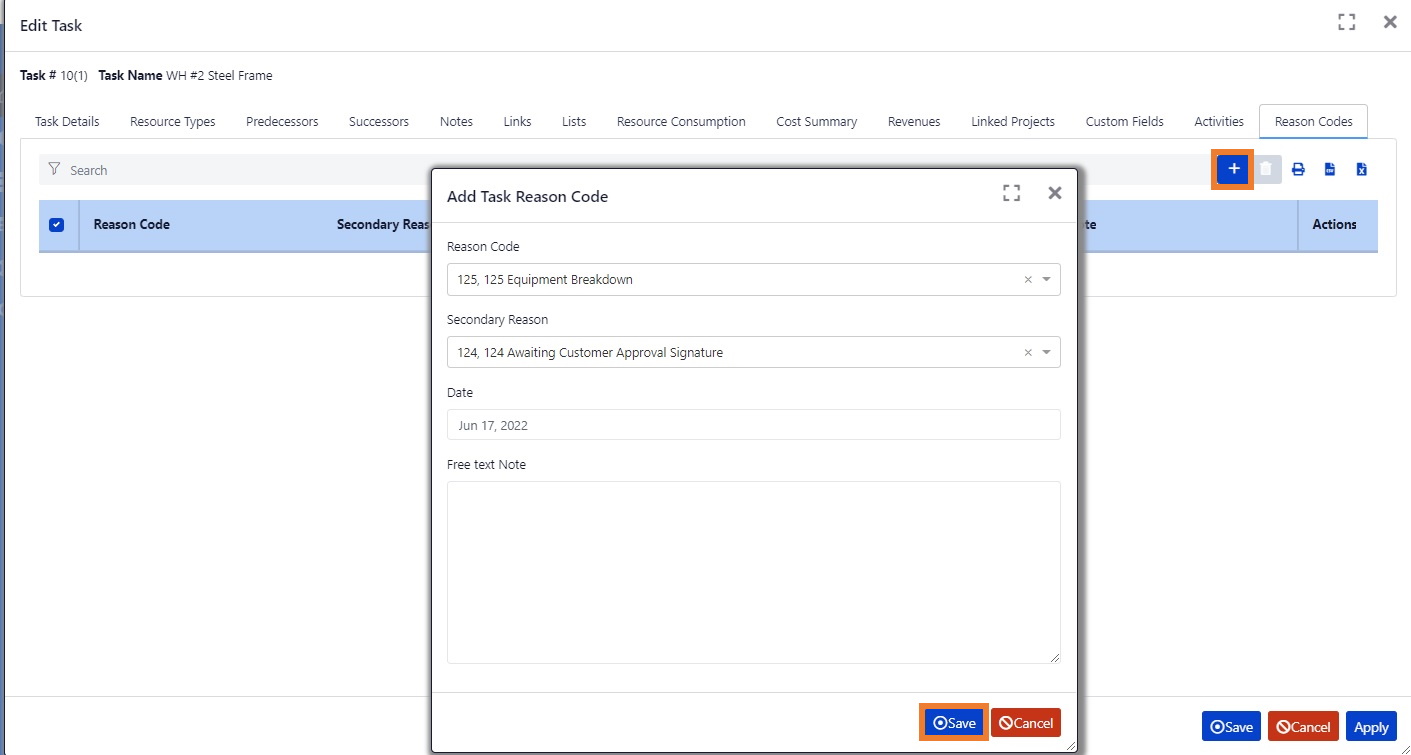
User access to Reason Code Display and Addition can be controlled through User / Permissions.
Account Administrators: Contact CustomerSupport@exepron.com if you would like to de-activate
Reason Codes on your Exepron Account.




