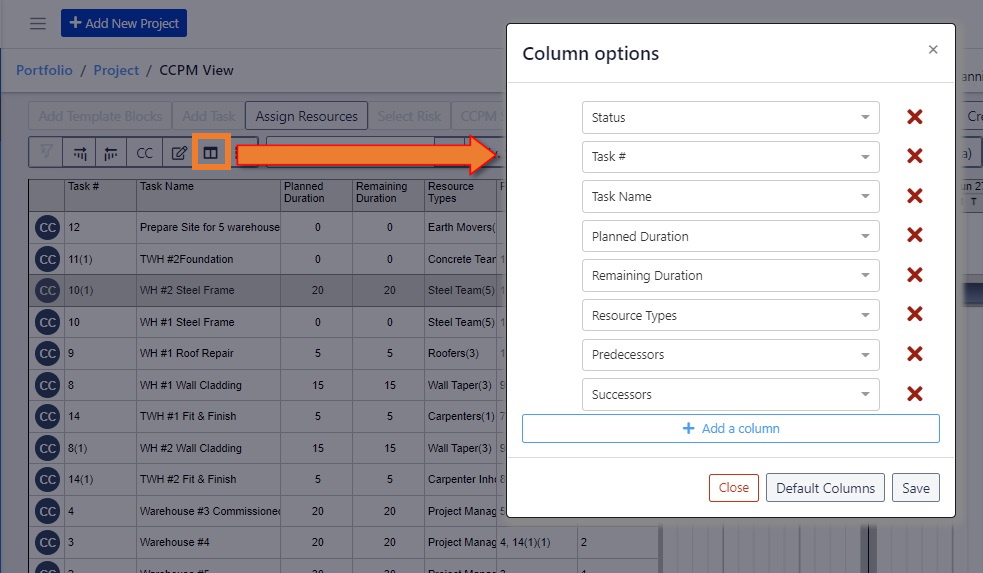Double Click on a Task to open the Task Details. Click the Task Custom Fields tab.
There are 20 customizable data fields able to carry alpha / numeric data.
Attributes added to these Custom Fields can be displayed as columns in the Critical Chain Schedule Table.
All 20 Custom Fields have ‘Search and Filter’ capability.
Custom Field Headings can be added and customized for the Account in Settings/Custom Field
Columns. These Custom Fields are also available via the API.
Custom Field data title examples are displayed below.
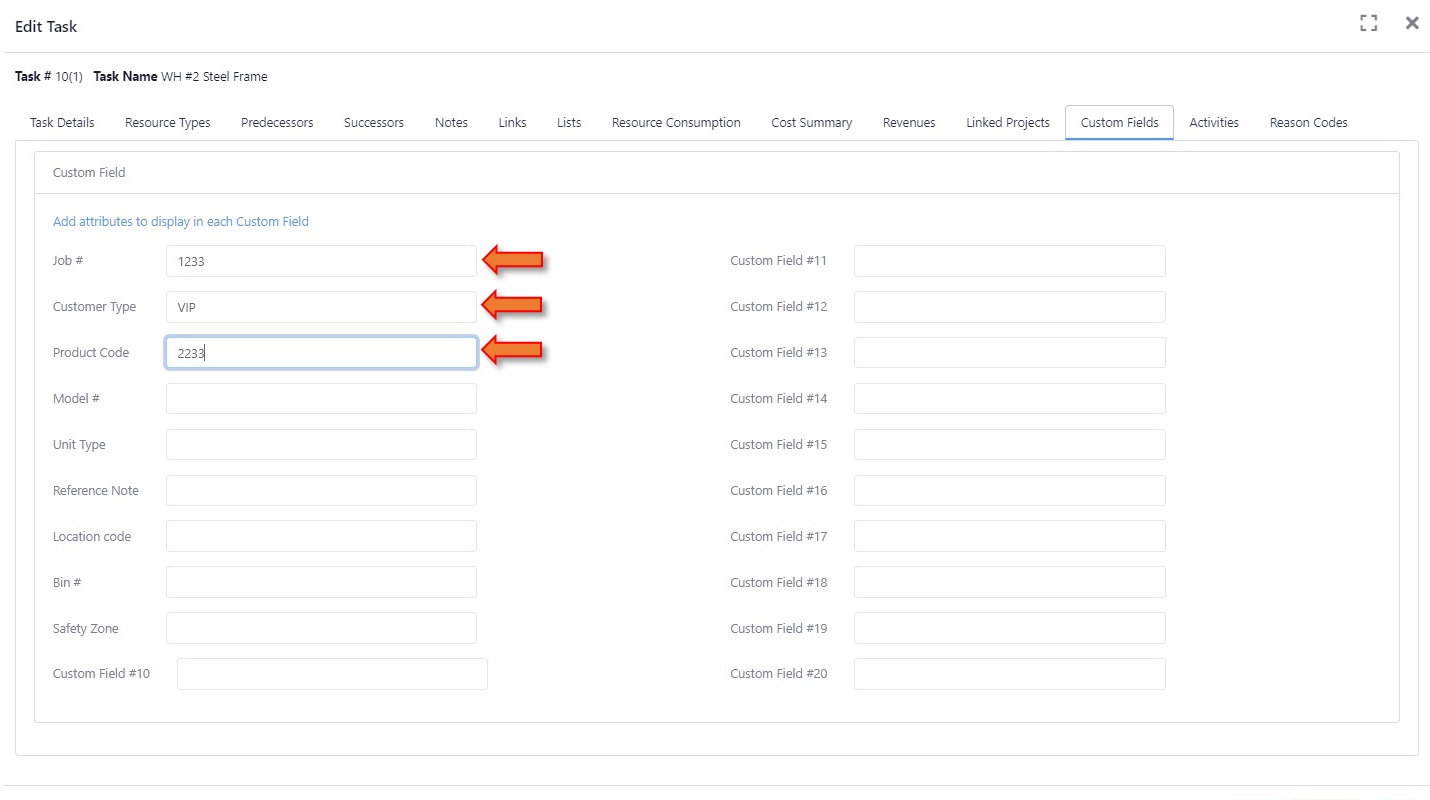
Custom Field attributes can be displayed in the Critical Chain Schedule left Table.
Click the Choose Columns icon in the gray toolbar to display the Column Picker.
Select the Custom Columns you wish to display for this CCPM Schedule to Search and Filter tasks
accordingly.
All 20 Custom Fields have ‘Search and Filter’ capability.