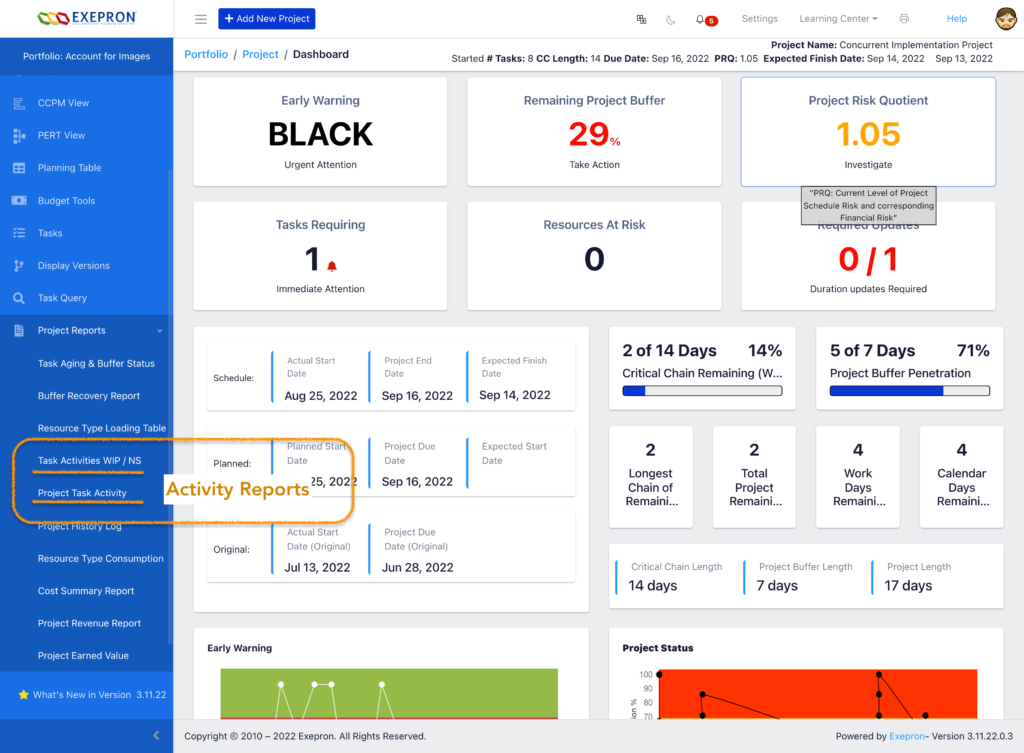Task Activities are small activities required to complete a Task. Activities are an intelligent checklist with multiple sign-off capabilities.
Examples include a sequence of Installation instructions, a Material Check off list, a BOM checklist, Special Tool Requirements and Tool Calibrations, etc.
Activity Bundles: Activities can be collected in a bundle of Activities listed in the required sequence.
The ‘Activity Bundle’ is stored in an Activities library for future allocation to Tasks and easily updated for ‘best practice’ application to Tasks.
Note: Activities and Activity Bundles are displayed in the Task Details/Activities tab for customization and added in Settings/Activities and Settings/Activity Bundles for the Exepron Account.
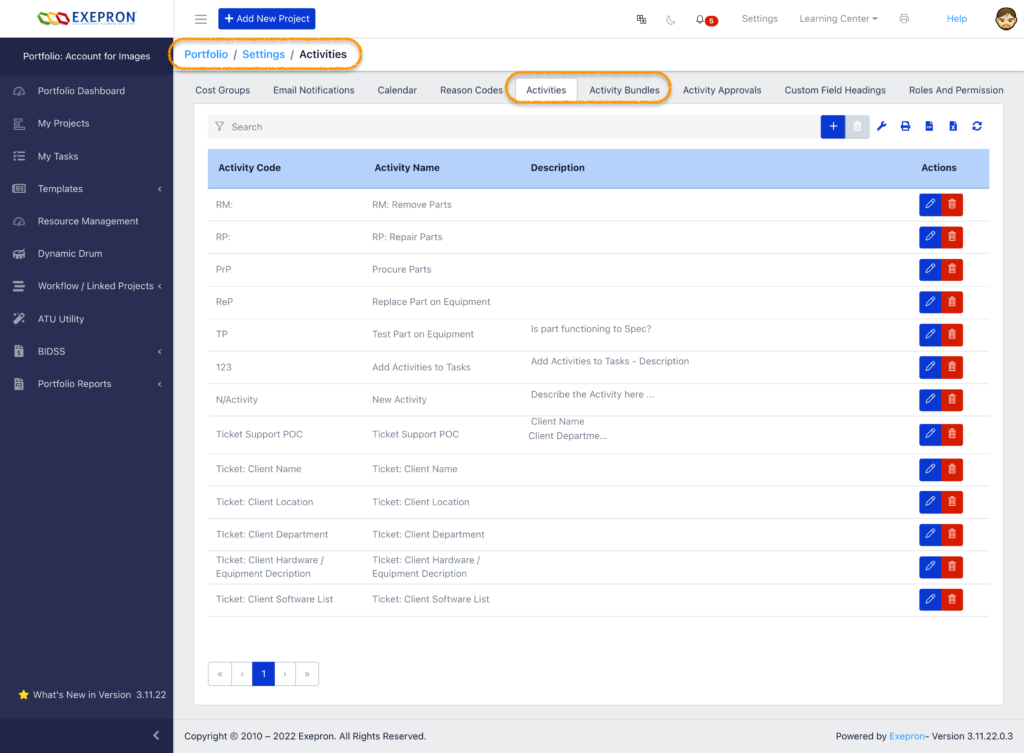
Allocating Activities to Tasks
Click on a Task to open the Task Details. Click the Activities tab.
Click ‘New (+)’ icon to add Activities and/or an Activity Bundle by Task. Activities can be prioritized by adding a number in the Priority column.
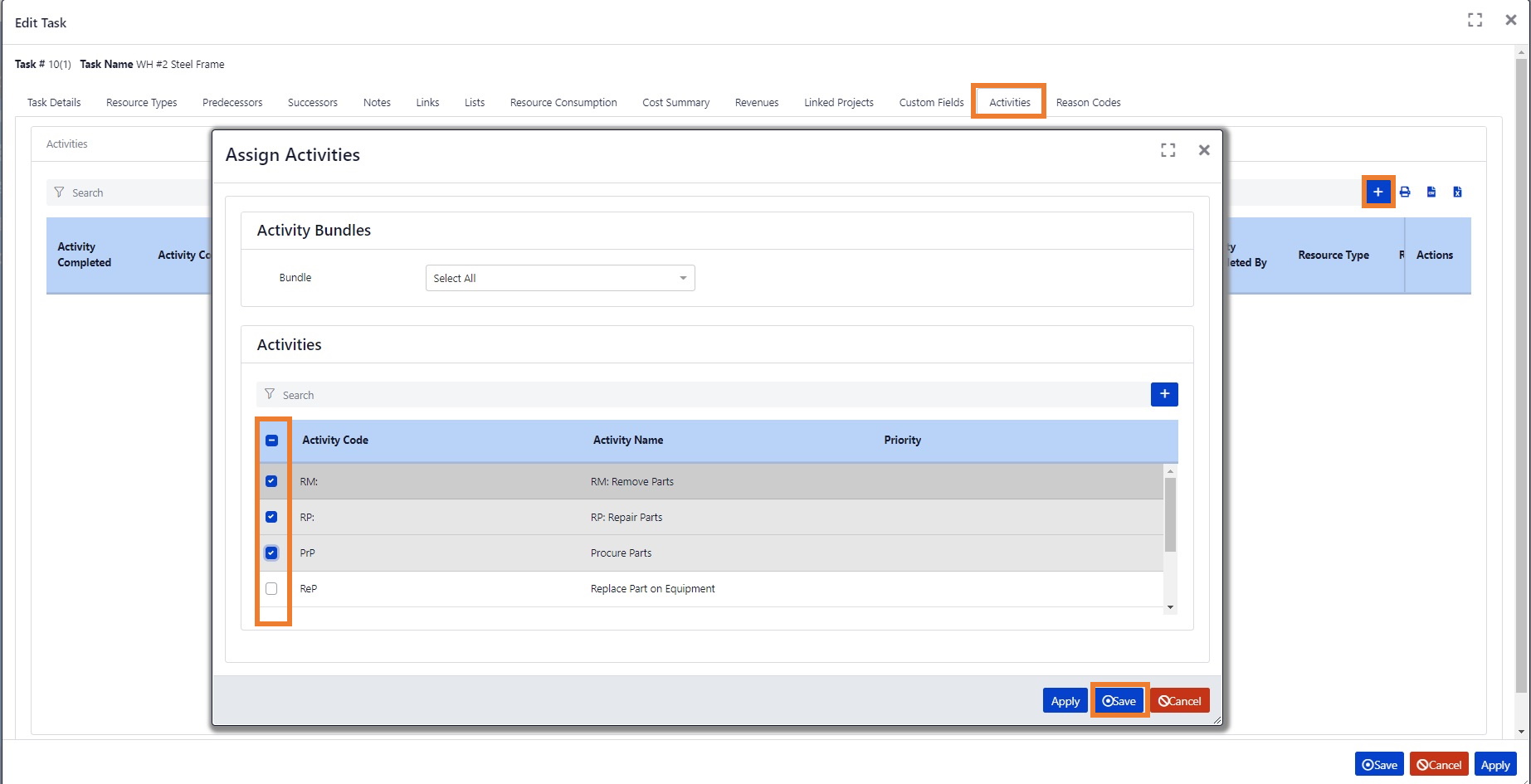
Completing Activities: Select the checkbox in the “Completed” column and Save.
Exepron will automatically record the User, Date, and Time when the Activity was completed.
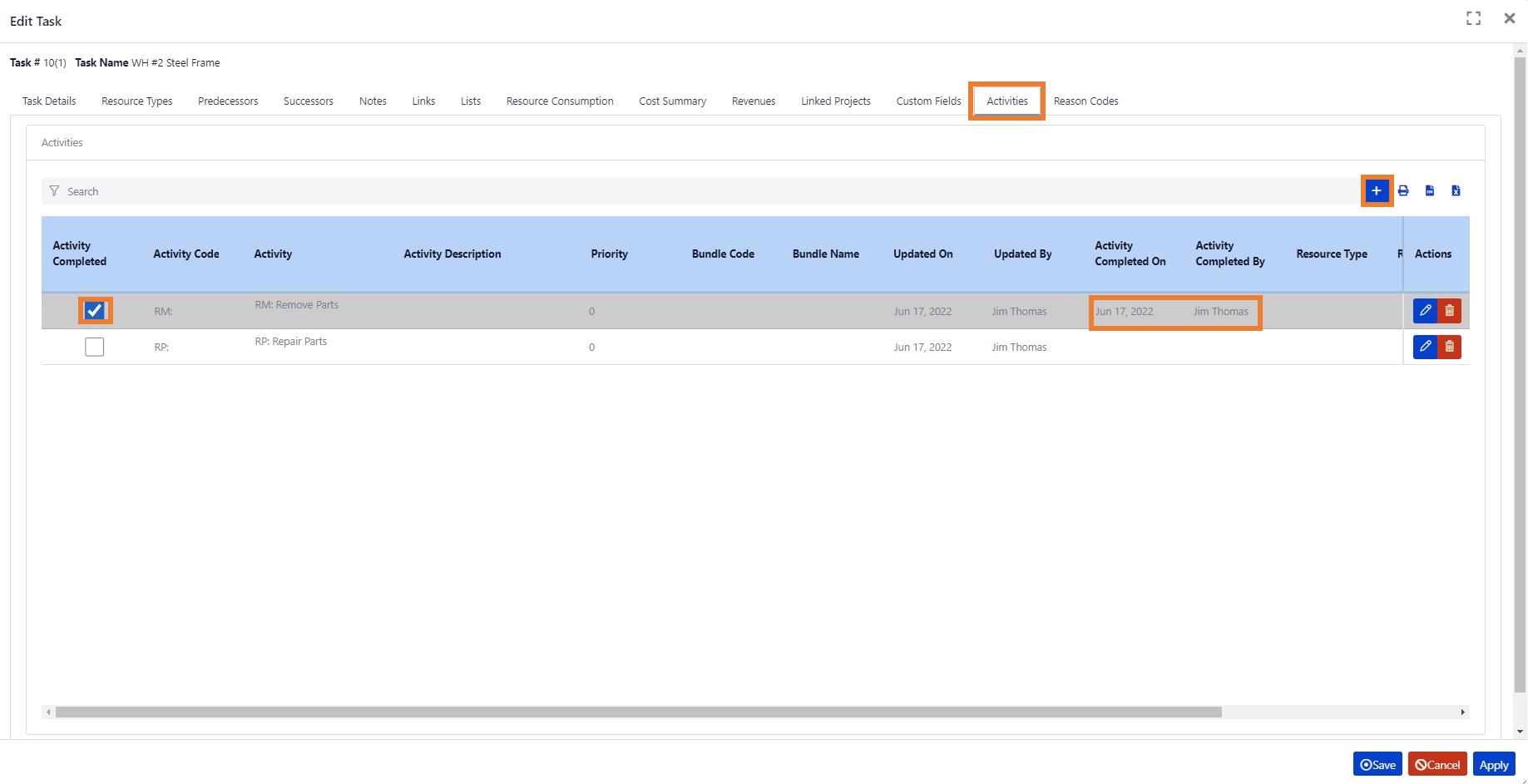
Project level Reports: There are two Reports summarizing the Activities on a Project:
- Activities WIP / NS Report – this report displays Tasks with Activities a Work In Progress (WIP) and the Not Started activities (NS)
- Project Task Activity Report – this report displays ALL Tasks that contain Activities on all Tasks and Activity status.