Click a Task to Edit the Task Details. A row of Tabs provides a navigable menu, each with an editable Task feature.
Task Details: Contains Static and Dynamic Task information relative to the Task.
Resource Types: displays the Resource Types assigned to this Task. Edit or Assign
Resource Types.
Assign Resource Types in Task Details: Click NEW to Assign Resource Types to this task during Planning. Click the Add (+) icon to add Resource Types. Select the Resource Types from the dropdown.
Resource Quantity: Select the Quantity of Resource Types assigned to this Task.
Click Apply to continue. Click Save to close the tab.
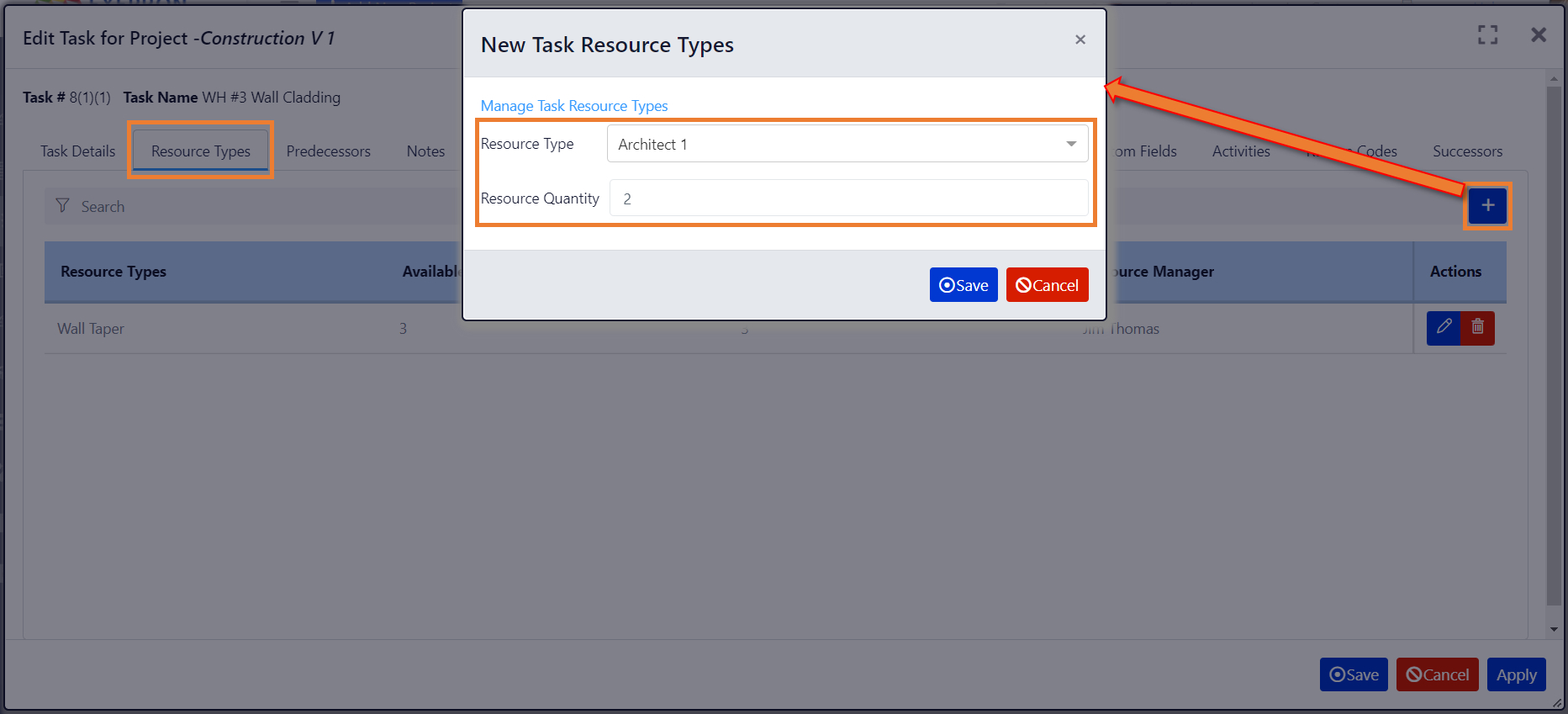
Edit an Assigned Resource Type: Click Edit to edit the assigned Resource Type or
Quantity.
Delete an Assigned Resource Type: Select the checkbox to the left of the Resource Type.
Click Delete to remove the Assigned Resource Type.
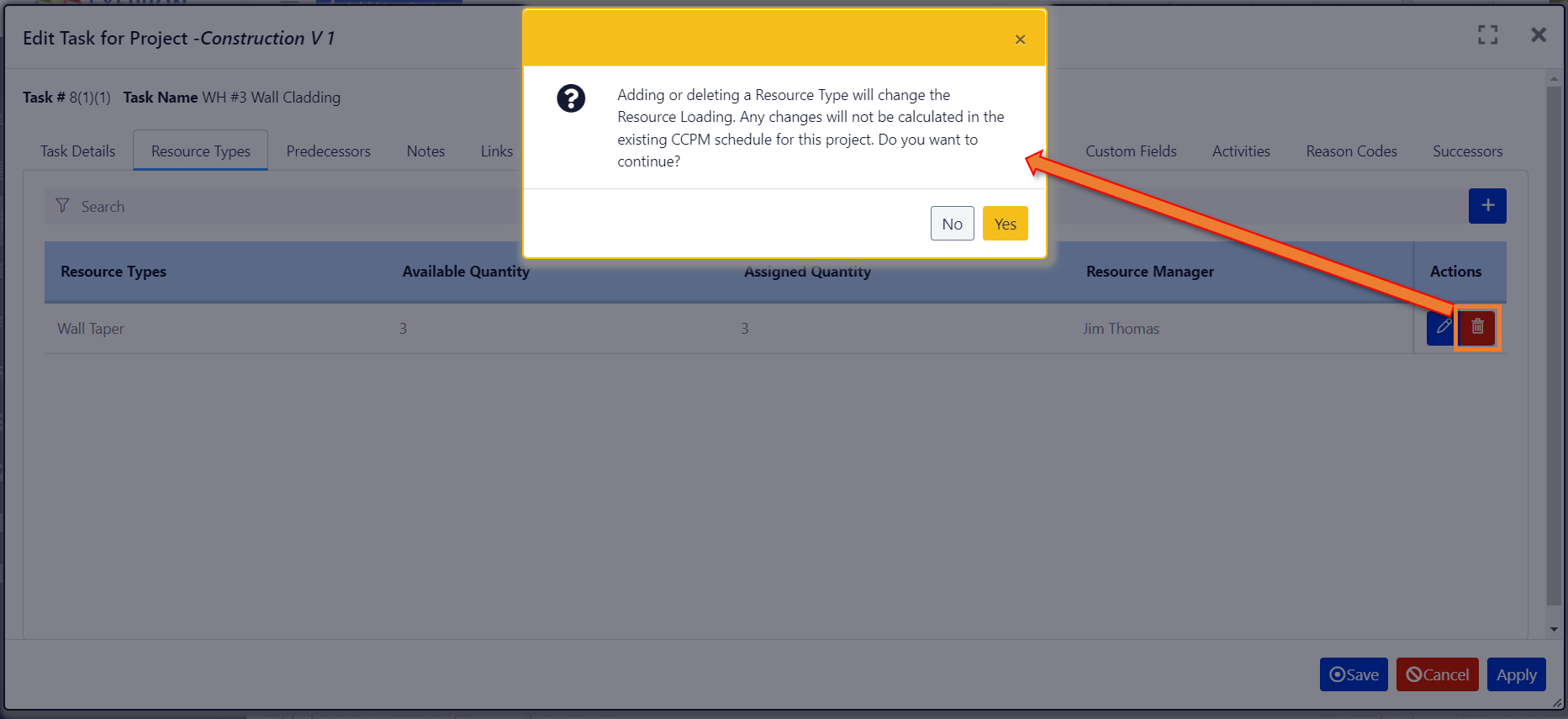
Predecessor’s: Add processor to a Task.
Notes, Links, Lists: Add Instructions, Comment on Delays and special instructions related to a Task.
Resource Consumption: Add the quantity Units of Consumption required by Resource Types to complete a Task.
Both Planned units of Consumption and Actual Units of Consumption.
Cost Summary: Consumption Units x the Rate per Unit summary by Task. Both for Planned and Actual Consumption Units x the Rate per Unit.
Revenues: The Planned and Actual Revenue for each Task.
Linked Projects: Projects can be connected across Tasks within each independent Project.
See the Linked Projects Tab https://docs.exepron.com/docs/exepron-reference-guide/planning-add-new-project/linked-projects-2/
Custom Fields: 20 customizable data fields on each Task. Useful for the API data exchange on information relative to Customer Type, Job Numbers, Inventory Locations, Raw Material locations, etc.
Activities: an intelligent Checklist for work instructions, procedures, sign-off compliance, etc. Can be set to mandatory or not to complete a Task!
Reason Codes: A customizable list of delays causing events. A history buildup of Reason Codes, ready for analysis, provides input to a Process of Ongoing Improvement. The Reason Code Report provides a neat Pareto Chart of the events that cause the most delays on most projects.




