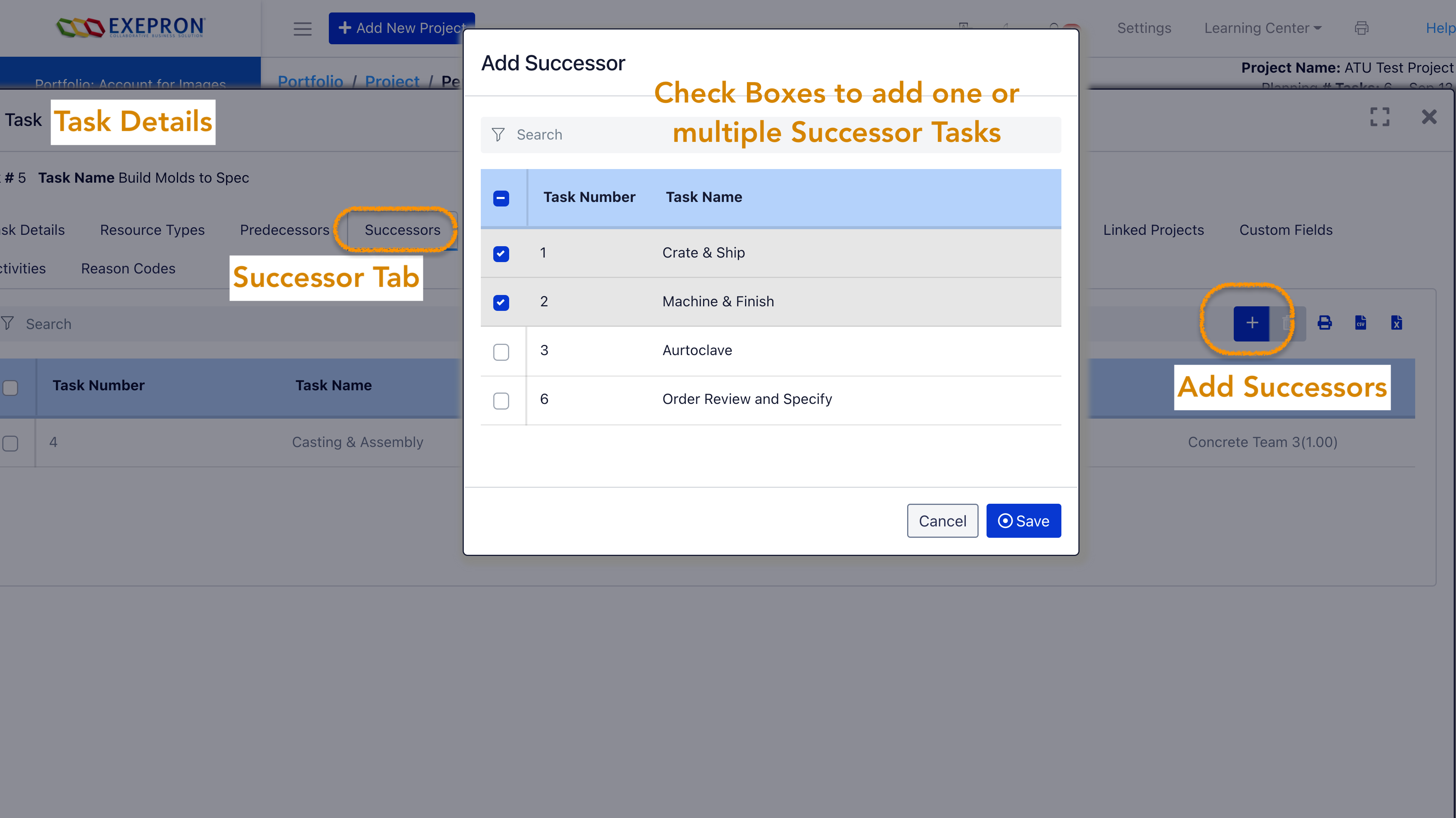View and Add Successor Tasks to an existing Task
- In the planning PERT view or on any Task in any status, click the Task or click Task Details.
- In the Task Details view screen, click the Successor (Tab) / Add Successor (+) icon.
- From the popup List, use the Check Box to select one or multiple Successors to this, the Predecessor Task.