How to interpret the Recursive / Circular Logic Error.
Situation: During the construction of a PERT Network, circular logic or Recursive error is an unacceptable loop of dependency created in the network structure.
Exepron’s error traps will flag this error when Users attempt to run the CCPM schedule.
To interpret the logical loop of the error message:
The Starting point in the circular logic begins with the first Task #, and the re-entry point of the loop is the Next Task # in the Error Message.
Make a note or screenshot of the Tasks listed in the Error Message.
Close the Error Message, then …

Clicking on the “Forward Filter” Feature on the Menu Bar will highlight the Tasks involved in the Circular recursive error.
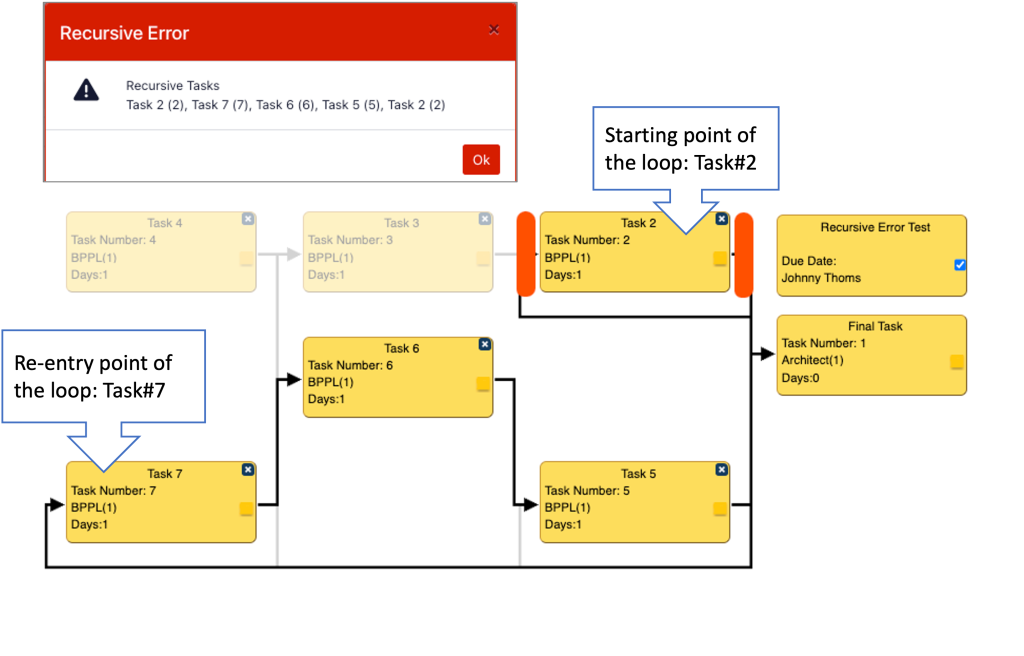
Once you have identified the Recursive Error loop…then delete the dependency between the Origin Task and the Next Entry Task.
You might have to correctly create a new dependency from the Origin Task to its new successor Task.




