Add a Milestone to any Task during the Planning, Scheduling and Execution
phase of a project.
A Milestone is attached to a Task and is displayed as a purple diamond on the
last day of the task in the CCPM Schedule screen.
Milestones are also very useful for Full Kitting: See the section in Tips and Tricks. Tips and Tricks
Add a Milestone: Open the Task details of the selected Task the Milestone will
be attached to.
Select the Milestone checkbox in the Task Details.
The Milestone Details wizard will open. Enter the Milestone Number and the
Milestone Name.
The Milestone # and Milestone Name can be edited as required.
Add Notes, Links and Lists to this Milestone.
SAVE to add the Milestone.
A Milestone is Achieved when the remaining duration for the Task (the
Milestone is attached to the Task) is zero, the Task is finished, then the
Milestone is Achieved.
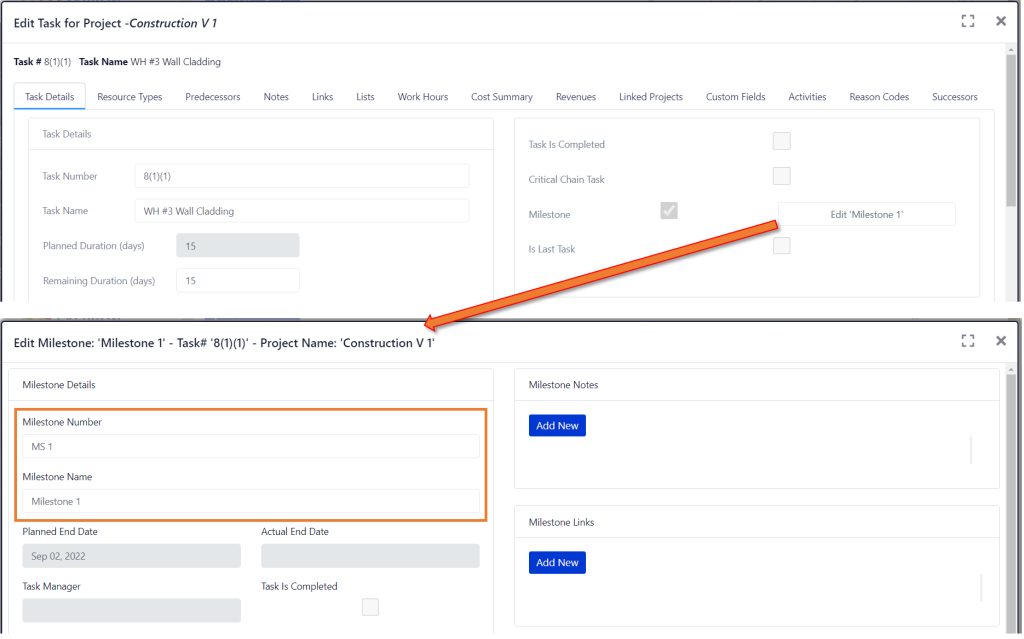
Note: A Milestone can be added during the Planning, Scheduling or Execution phase of
a project.
A Milestone can be added to a 0 duration Task. Exepron schedules 0 duration tasks.




