Navigate to the Project Dashboard of a Project. Click the Project Name to display
the Project Details.
Click the “Linked Projects” tab. Click “Add”.
Select the Origin checkbox if this Project is the Origin Project. Select the
Origin Task from the Task List.
Click Next.
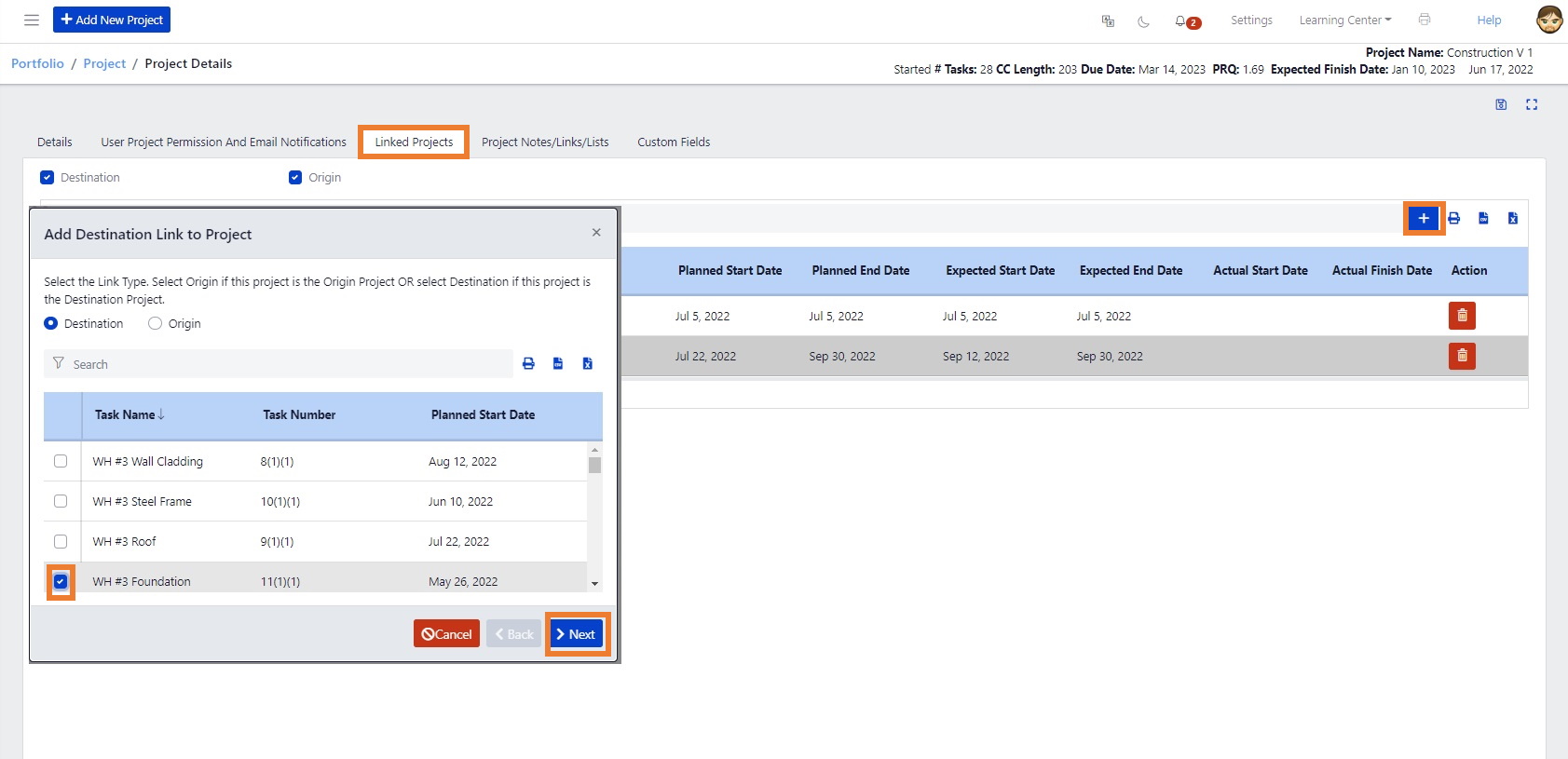
Select the Destination Project from the Project List. Select the checkbox next to the
Destination Task from the Task List. Click Add.
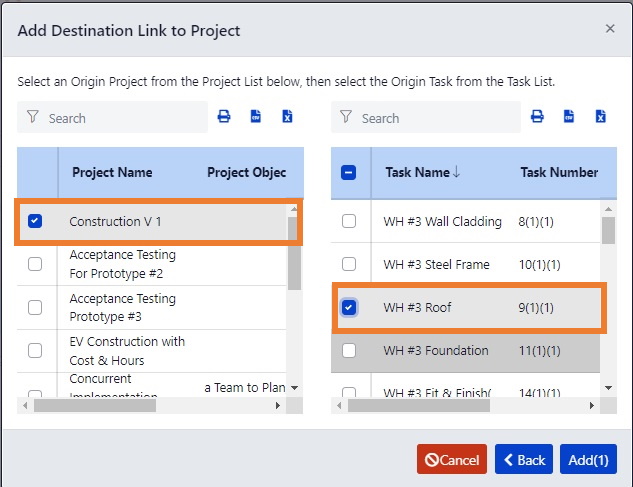
The Linked Project tasks will display. Click Save.




