Enter the Project Name. Click Create Project to create a new Project.
Select Template
Enter the Project Name. Click the button to select a Template from the Templates and Template Blocks Library (New Accounts will not display Templates or Template Blocks).
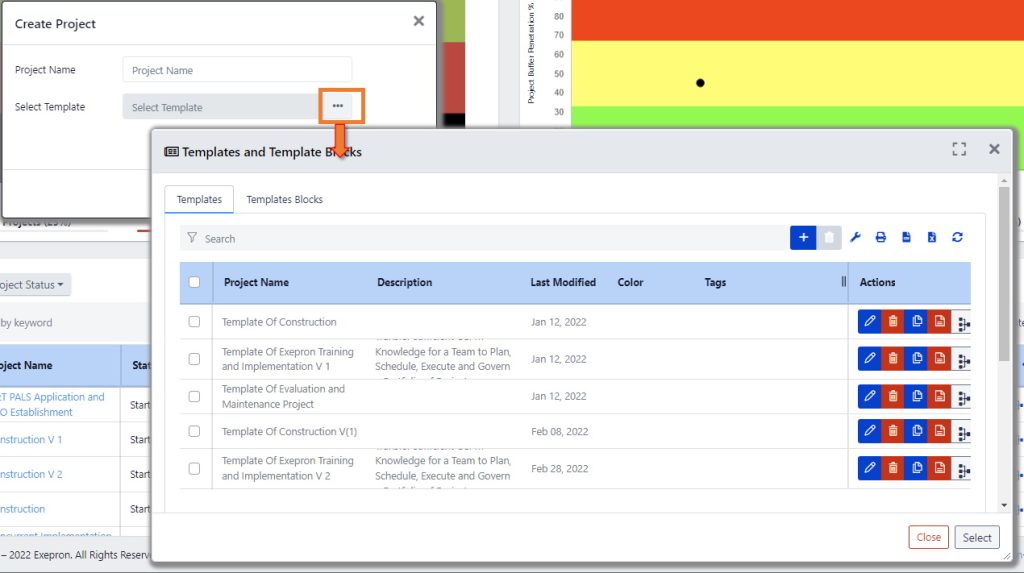
Import from file
Enter the Project Name. Click Import from file to Import a project using the Exepron Download Template.
View Importing into Exepron documentation for additional information.
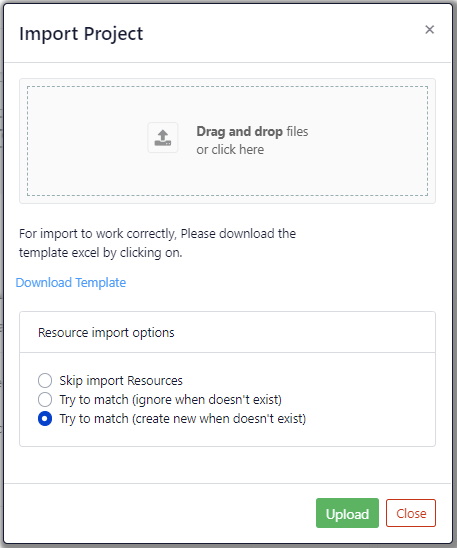
Create Project
Enter the Project Name. Click Create Project.
The Project Objective and Final Task will automatically display. The project objective is broken down into the specific work required and converted into specific tasks. In addition, the dependencies are established; the resources identified and the time duration of each task is agreed to and assigned.
Project Objective: Start with the end in mind. Thoroughly discuss the precise wording of your Project’s Objective (the desired outcome) with the Project Team. Knowing the destination is critical before starting out on a journey, especially if you expect others to collaborate on the Project. “A Team that fully understands the Destination is more likely to stay focused developing the best way to get there”. Achieving this Final Task will complete your project. Great care must be taken to achieve Team consensus on the deliverable of the Final Task – as this is the project’s exit criterion, describing the successful delivery of the Project and becomes the anchor point.




