Total Actual Work Hours: Auto-populates and displays the Total Actual Work Hours
entered for each Name in the Work Hours tab. The Rate/Hour entered can be edited at
any time.
Rate/Hour: Enter the Rate/Hour for each Name. The Rate/Hour can vary e.g. a junior
Architect’s rate may be different to a senior Architect’s rate.
Actual Total Cost: The Actual Total Cost will auto-calculate. The Actual Total Cost will
re-calculate when the Rate/Hour is edited.
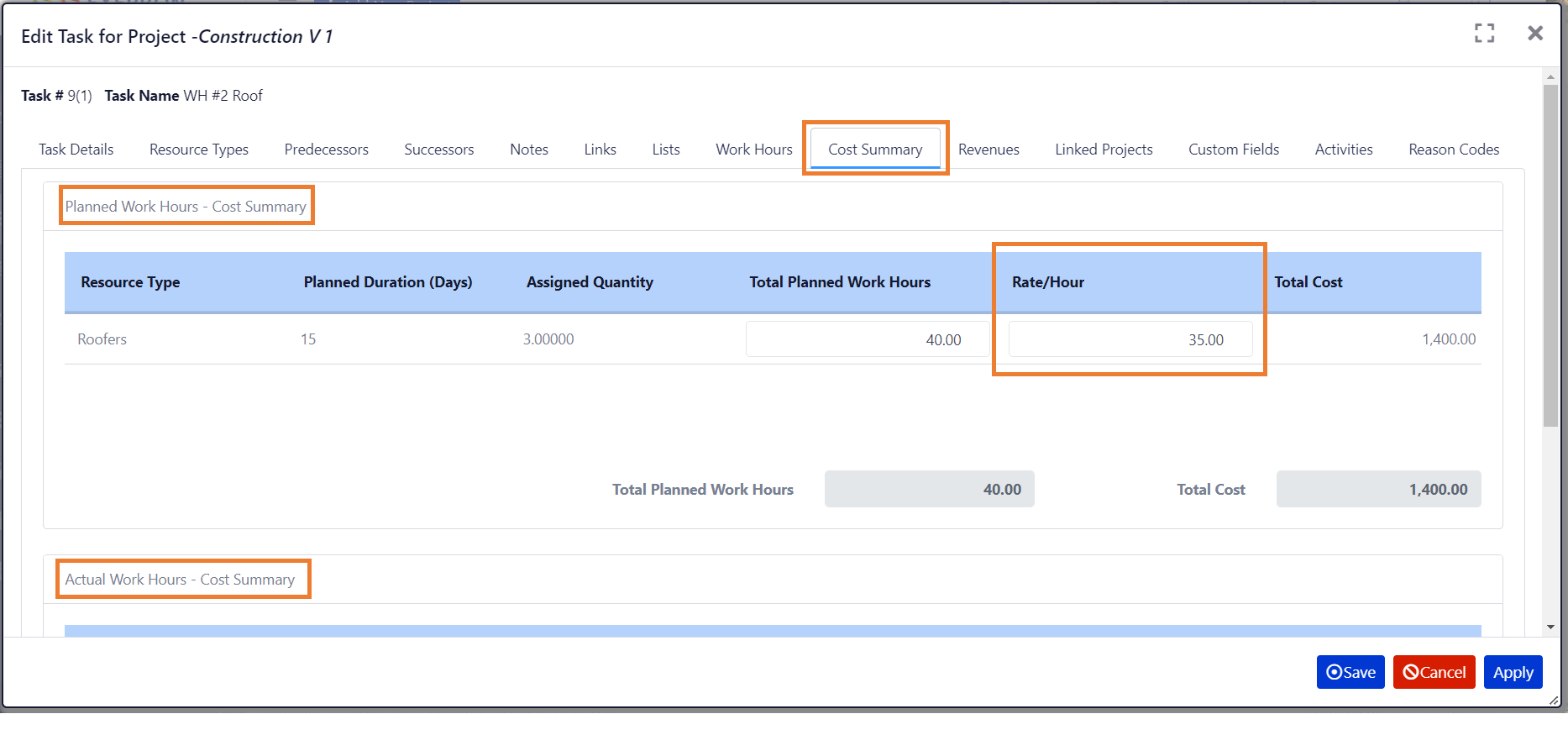
IMPORTANT: Planned and Actual Costs entered in the Cost Summary tab will NOT
affect or change the Task Durations or the Critical Chain Schedule for this project.
The Rate/Hour and Resource Type Costs entered and recorded in the Cost Summary
tab are for tracking and recording purposes only!
In order to track Actual Work Hours and Costs for a Resource Type by Name, designate
each User as a specific
Resource Type in User Details, Resource Type. e.g. Cindy Robbins is designated as an
Architect in User Details. View the “Project Cost Summary Report” in Project
Dashboard/Reports.
View the “Account Cost Summary Report” in My Dashboard/Reports.




