View all Versions of a specific project by clicking the Display Versions button in the gray toolbar on the CCPM Schedule screen. This feature helps conduct multiple “What-if” project plans and add scope changes after re-planning a Version of an original project.
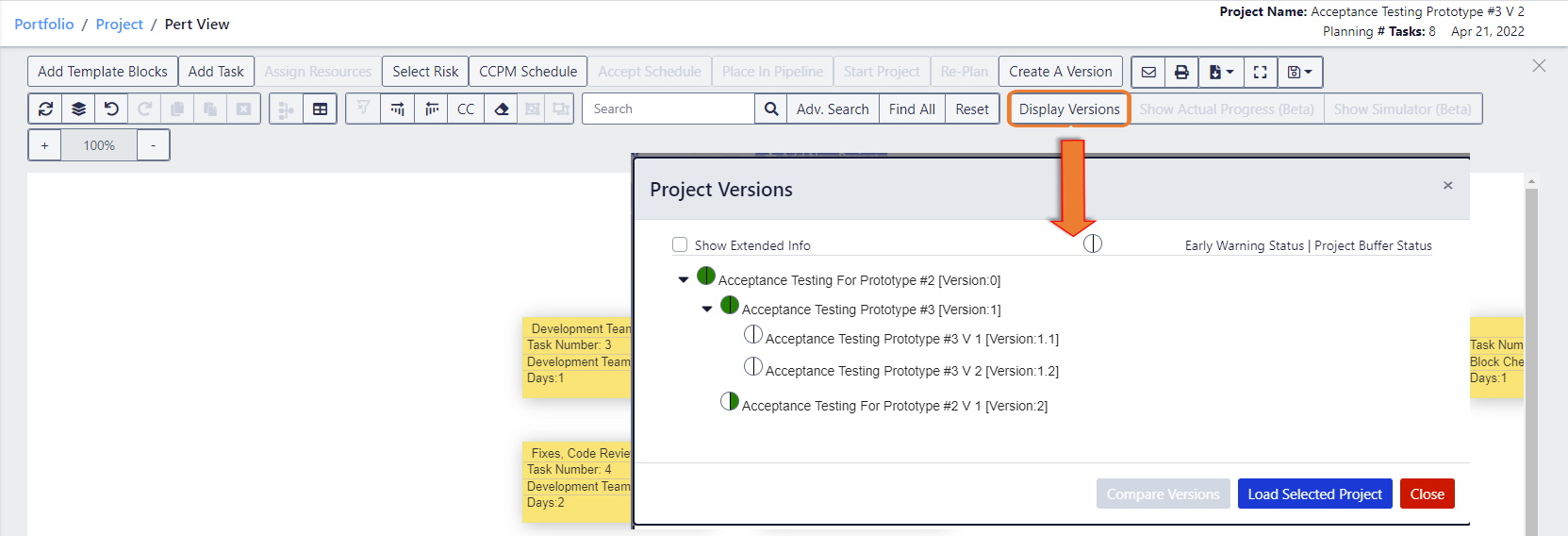
In the CCPM View screen: Click the Display Versions button in the gray toolbar in the Project Dashboard screen.
Select the Show Extended Info checkbox to compare and review project data.
Tt Compare versions: first select a primary version, then Click the Compare Versions. This feature will ask you to choose a secondary version for comparison.





