Resource Type Units Permissions: Only Users who are granted Permission to
“Update Resource Type Units” can access or view the Resource Consumption tab.
Set Permissions in Settings/User Details/Permissions.
Note: Before allocating Resource Consumption Units to Task Details / Resource Types, a Portfolio Customized List of Consumption Units must be created in Settings / Units here. Costing and Budget Flow
Planned Resource Consumption Tab displays the Resource Types and Quantity assigned to this task.
The Resource Types and the Assigned Quantity fields and default Consumption Units will auto-populate and corresponds with the information entered on the Yellow sticky or in the Task Details/Resource Types tab.
Planned Duration (Days): Planned Duration auto-populates and displays the Planned
Duration (Days) for this task and corresponds with the information entered on the Yellow
sticky or in the Task Details/Resource Types tab.
Total Planned Resource Consumption Units:
The Total Planned Units entered can be edited at any time.
Example: Resource Type ‘Roofers’ assigned to this Task for a 15-day Task Duration.
Roofers’ Duration on the Task will Require Consumption Units for the work period.
Note: Task Duration has no link to the Units consumed by resources working on the Task.
The Total Planned Units entered for the Roofer Resource Type will be 40 hours.
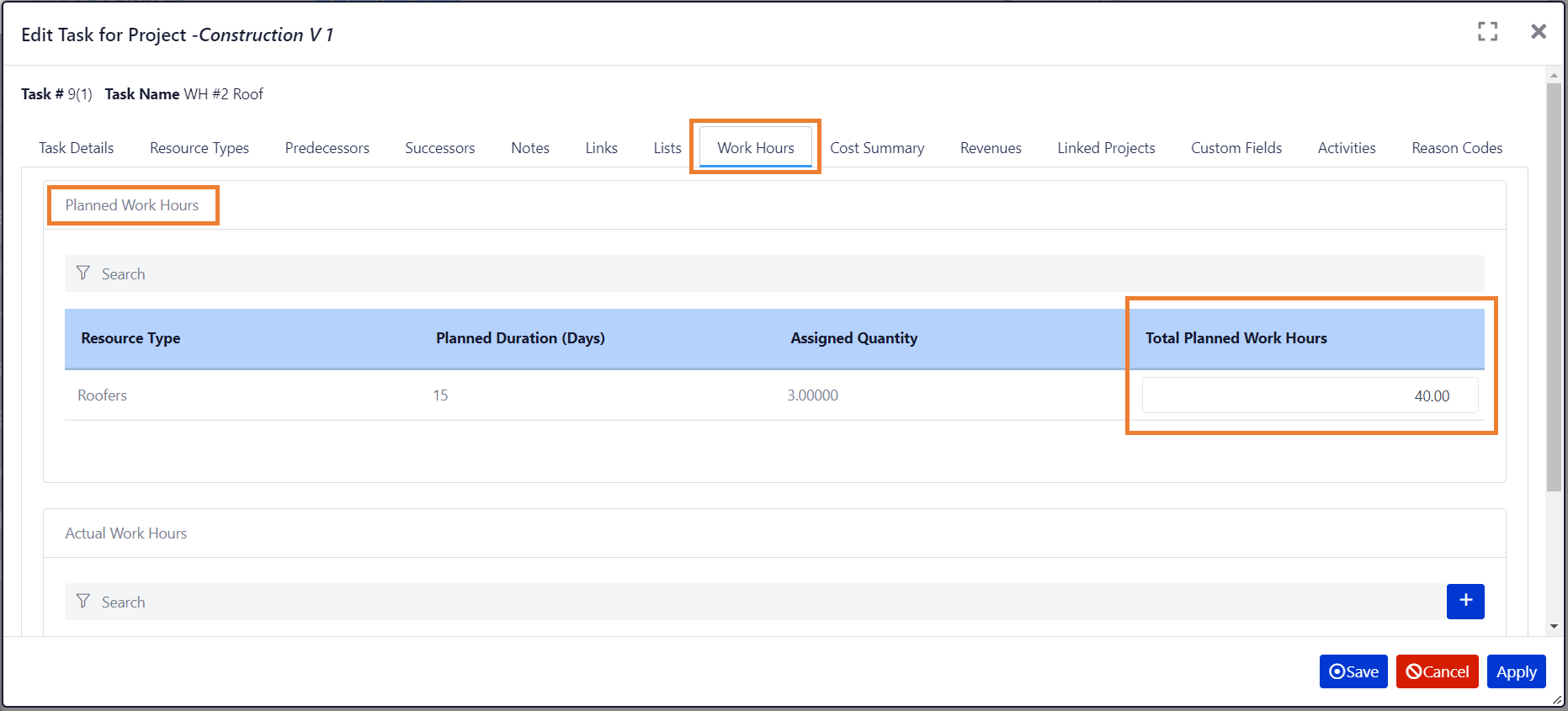
IMPORTANT: Resource Type Planned Units or Actual Units entered in the Units tab will NOT affect or change the Task Durations or the Critical Chain
Schedule for this project.
Resource Type Total Planned Units entered, and the Actual Units tab are for tracking and recorded in Reports at the Portfolio and Project level.
Portfolio Dashboard Level: (All projects)
- Portfolio Dashboard / Reports / Resource Type Consumption
- Portfolio Dashboard / Reports / Cost Summary Report (with User Financial Permissions).
- Portfolio Dashboard / Reports / Cost Analysis Report (with User Financial Permissions).
Project dashboard Level: (Individual Projects)
- Project Dashboard / Reports / Resource Type Consumption
- Project Dashboard / Reports / Cost Summary Report (with User Financial Permissions).
- Project Dashboard / Reports / Cost Analysis Report (with User Financial Permissions).




