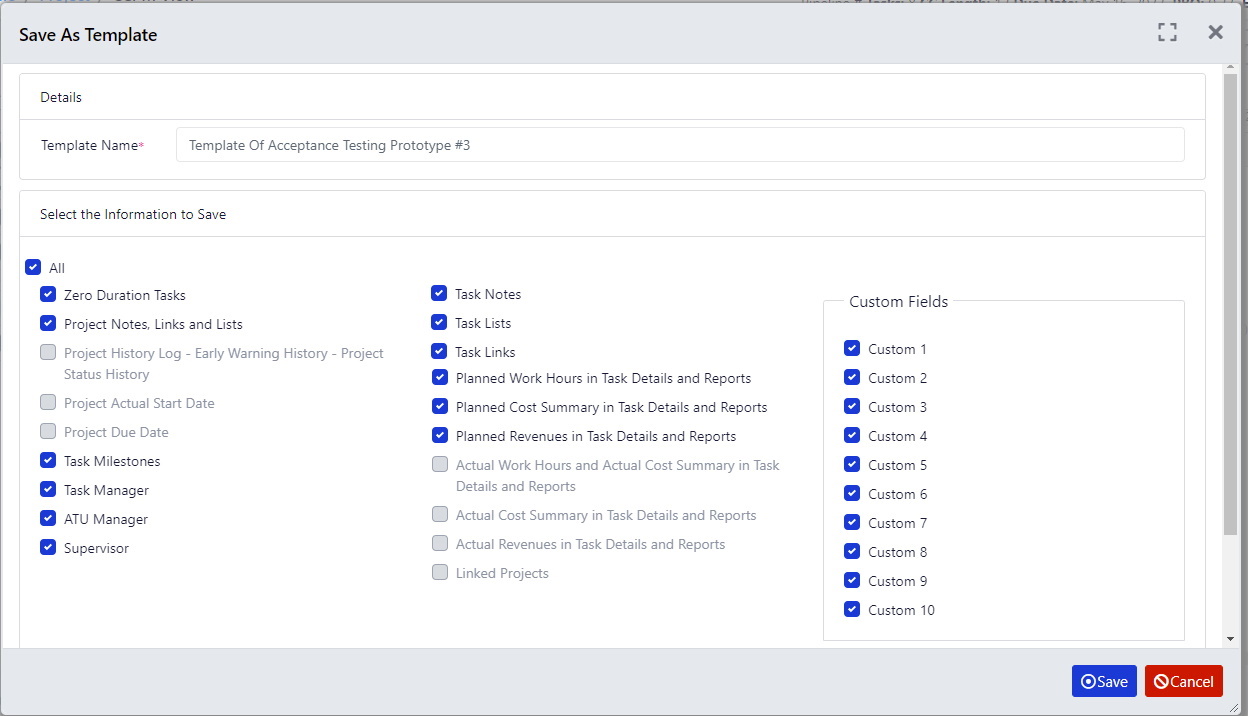Click the Save icon and select Save As Template.

Save a Project as a Template will create a copy of the project with the original “Planned”
and “Accepted” Task durations before execution “Started”, and not the current status of
the project in execution.
This Template can be re-used as a new project by saving it with a Template name.
Select the checkboxes next to the information you want to Save with your Template e.g.
Task Managers, Task Notes and Links, Planned Work Hours, Custom Column detail, etc.