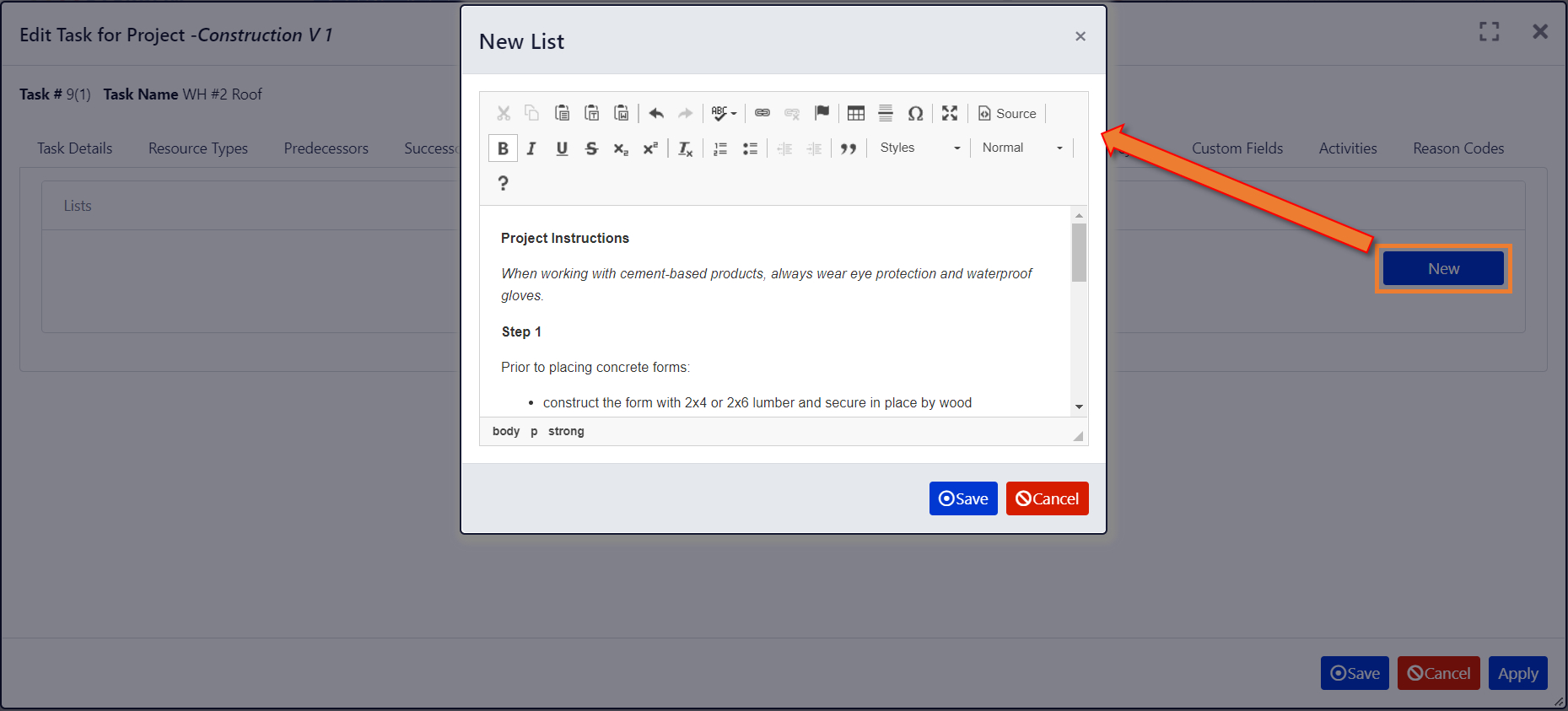Add notes, comments, lists of actionable items, Hyperlinks, and an ICON for attaching
documents, files, drawing files, pictures, etc. stored on your computer or server. Add
Lists with detailed work instructions and P&P information.
Notes: displays a list of Notes. Click NEW to add a New Note.
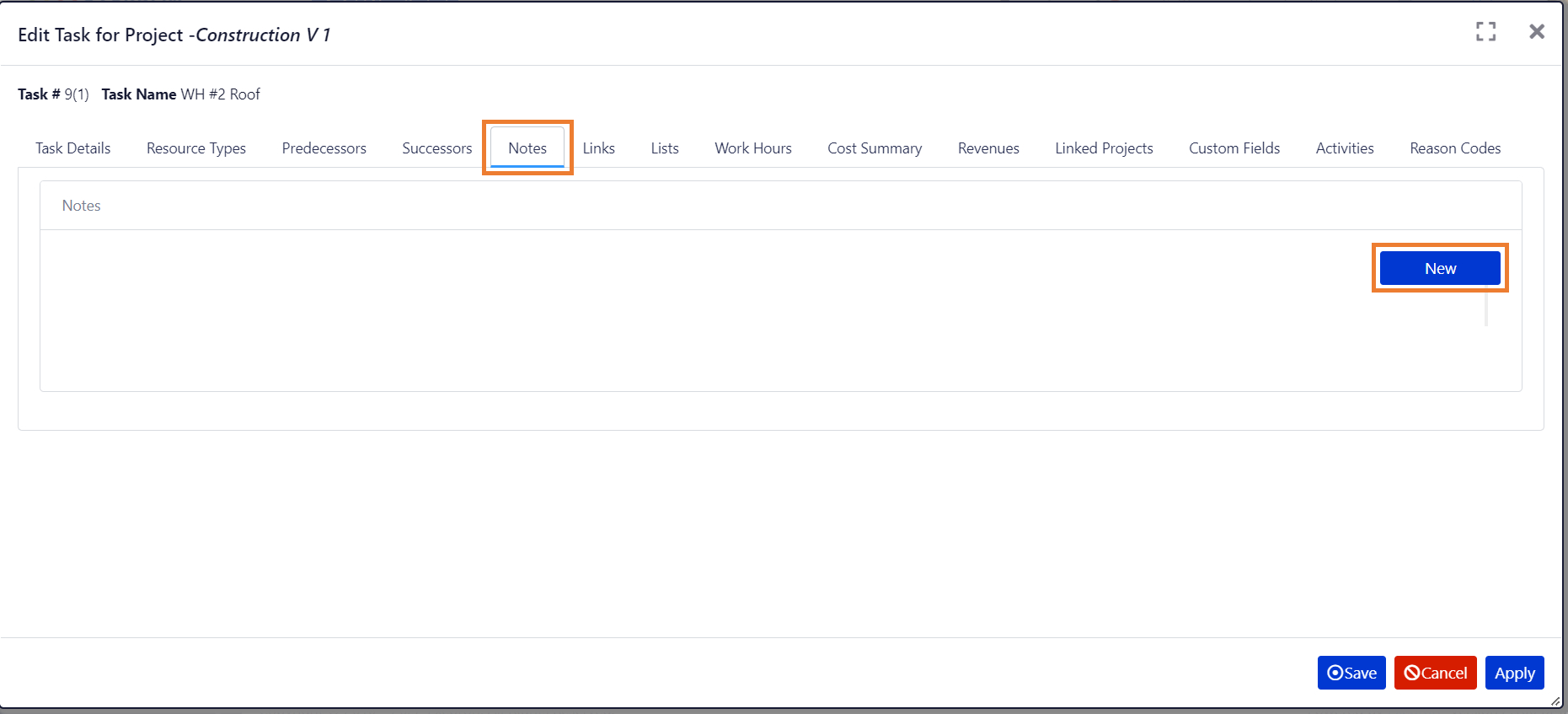
The Notes Utility opens. Enter the Note text.
OR
Copy and Paste: Copy Text content from outside of Exepron to Paste into
the Notes or Lists.
Note: URL Links require the use of the LINK icon. URLs cannot be Pasted directly into Notes / Links / Lists.
See the section below on creating HyperLinks.
Click the Paste icon in the Notes or Lists Utility to open the Paste Utility.
Select the Paste icon best suited to your content: Paste directly / Paste as Plain text / Paste from MSWord.
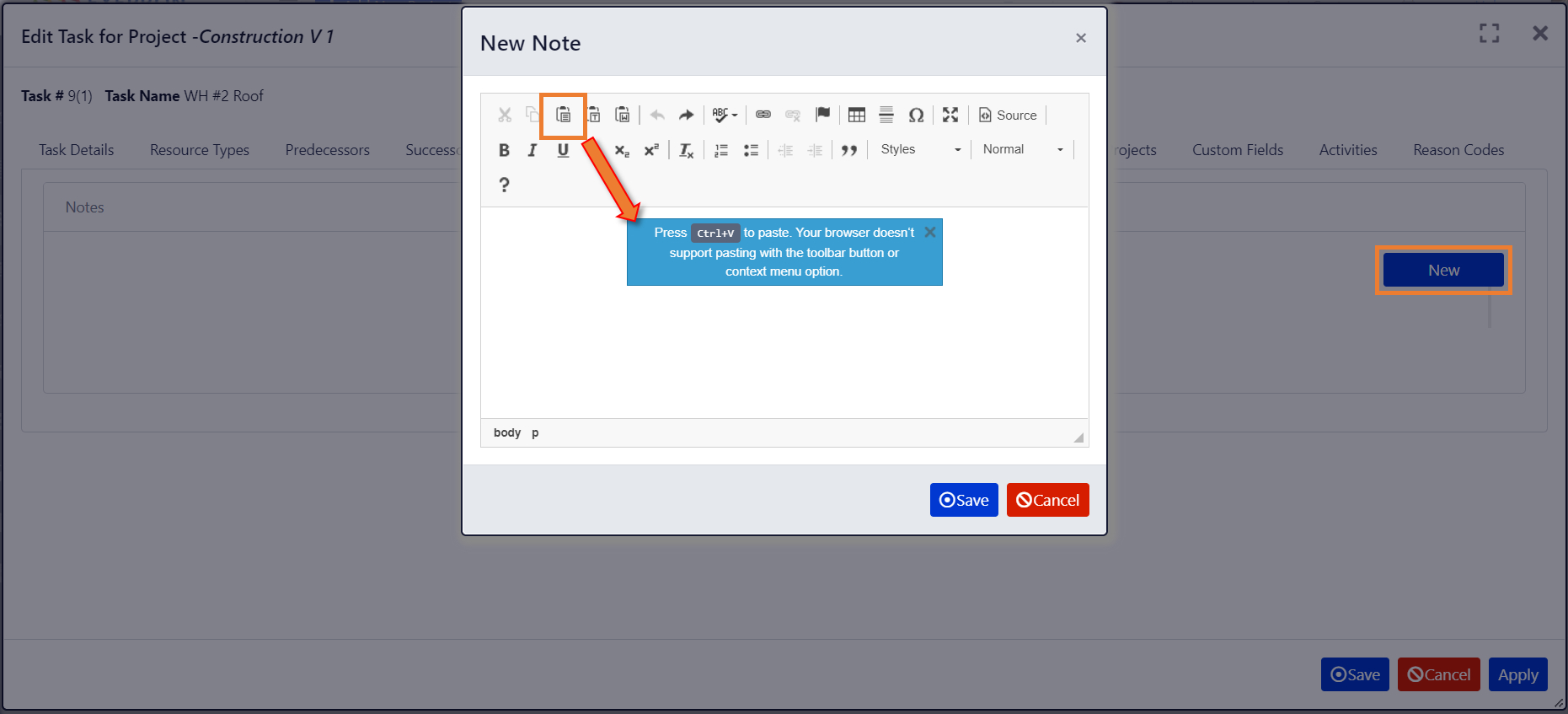
Click the mouse inside the Paste Utility, and follow the instructions.
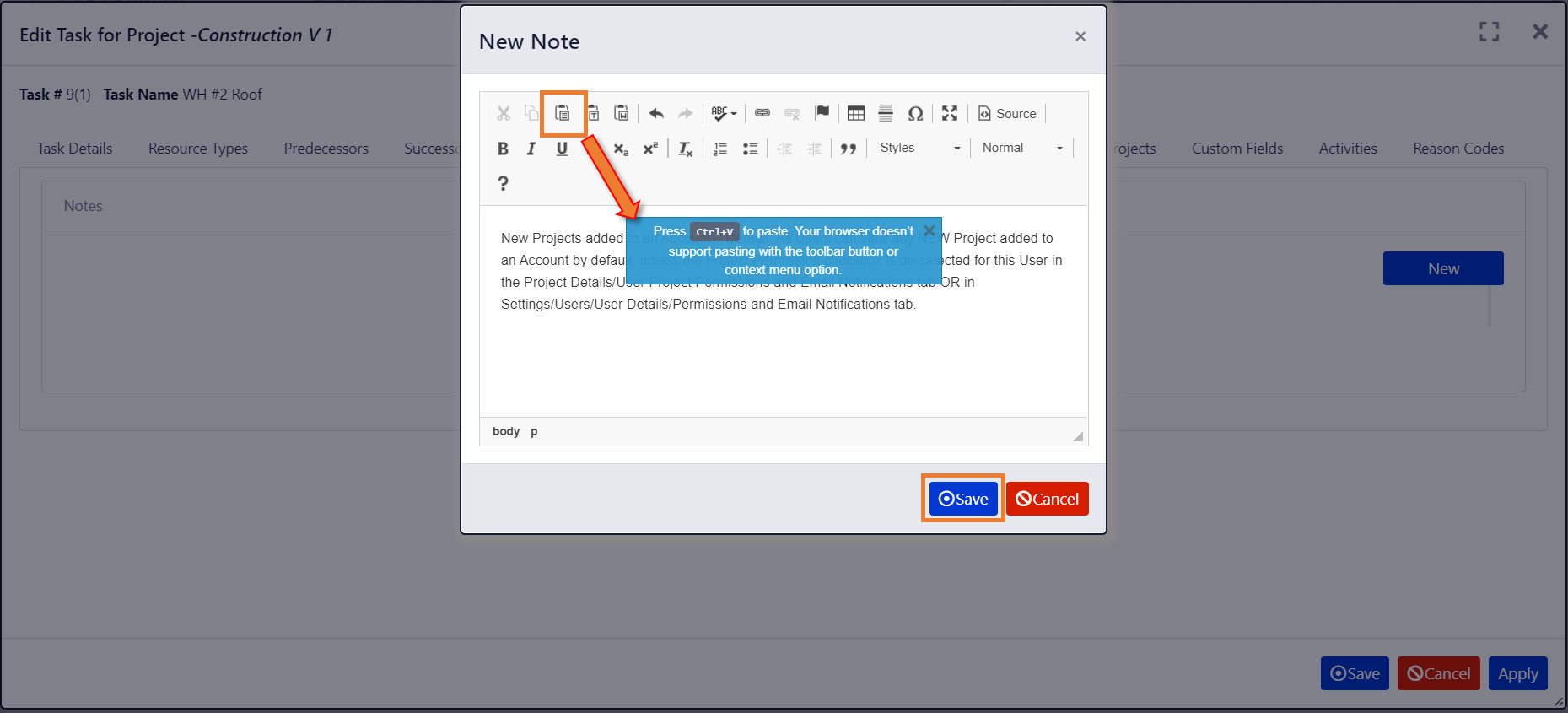
Click Save to Add the Notes or Lists.
Your Notes or Lists will display.
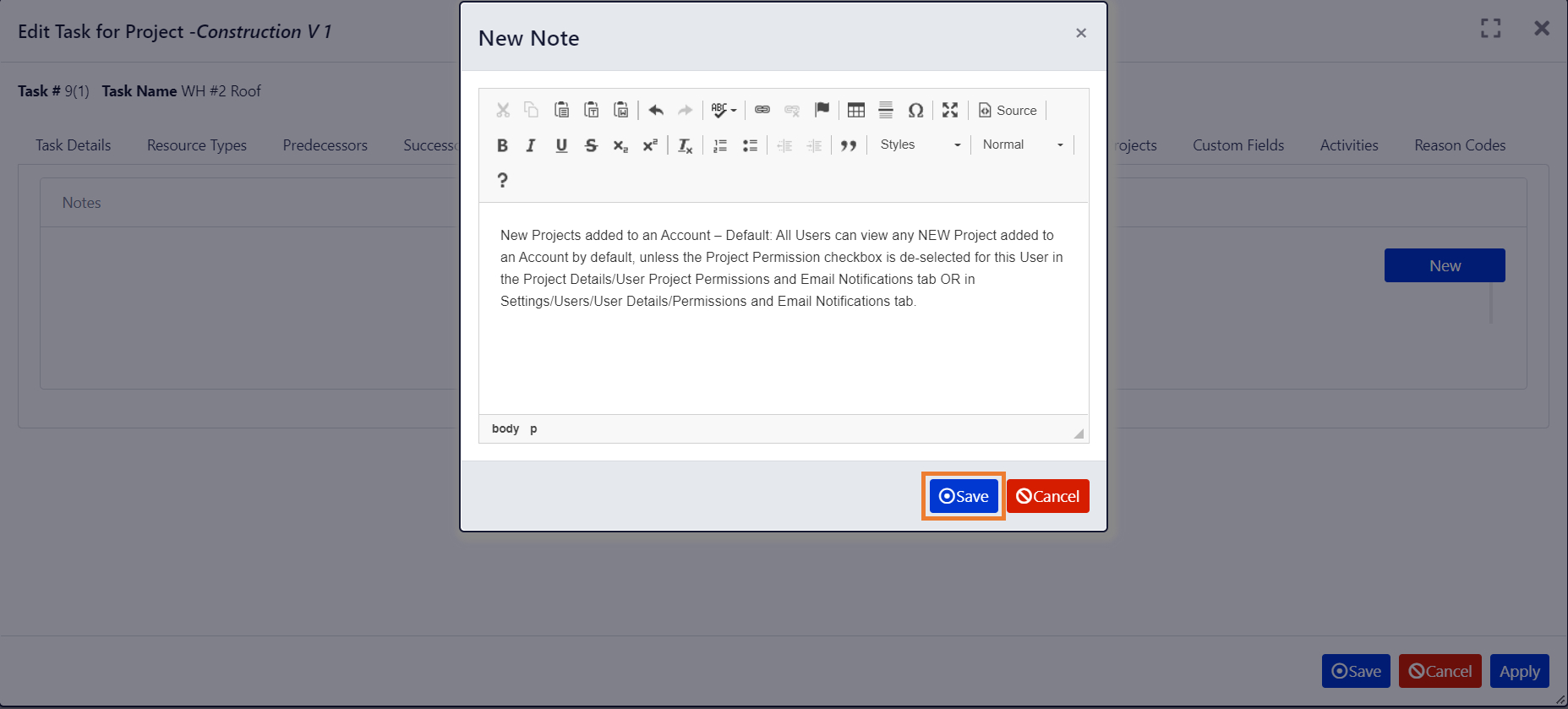
Your Note or List will display.
Click Save to Save your Notes or Lists and return to TaskDetails.
Click the Notes in the Task Details Tab to view any added Notes or Lists. Click the Edit icon in the right window to edit or add to a note. Click the bin icon to delete the note or list.
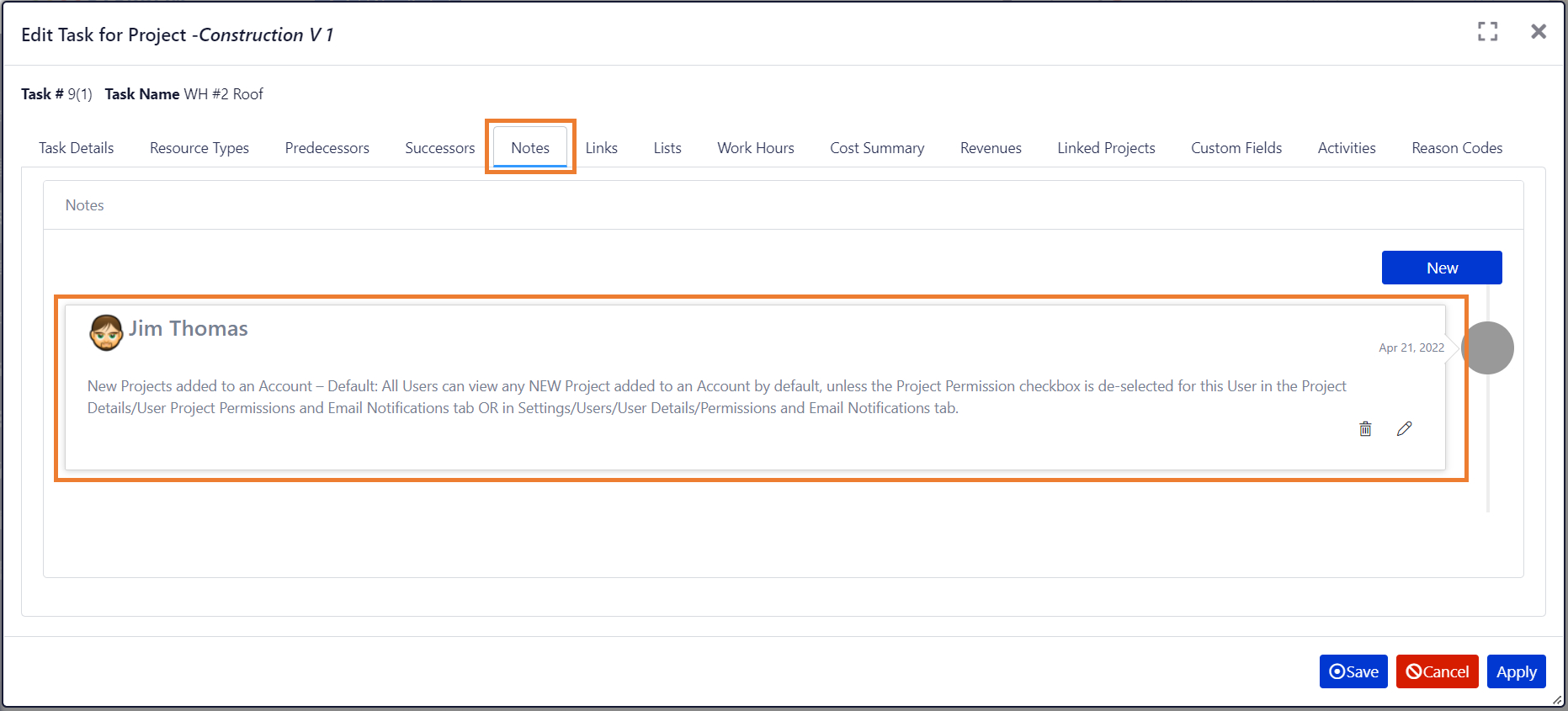
Links and Hyperlinks: Add Hyperlinks using the Link Utility.
Insert URLs to access documents, drawings, images, blueprints, or contracts on a remote or company server or website.
A URL can access a third-party software application if required.
Click NEW to add a New Link. The Link Utility opens.
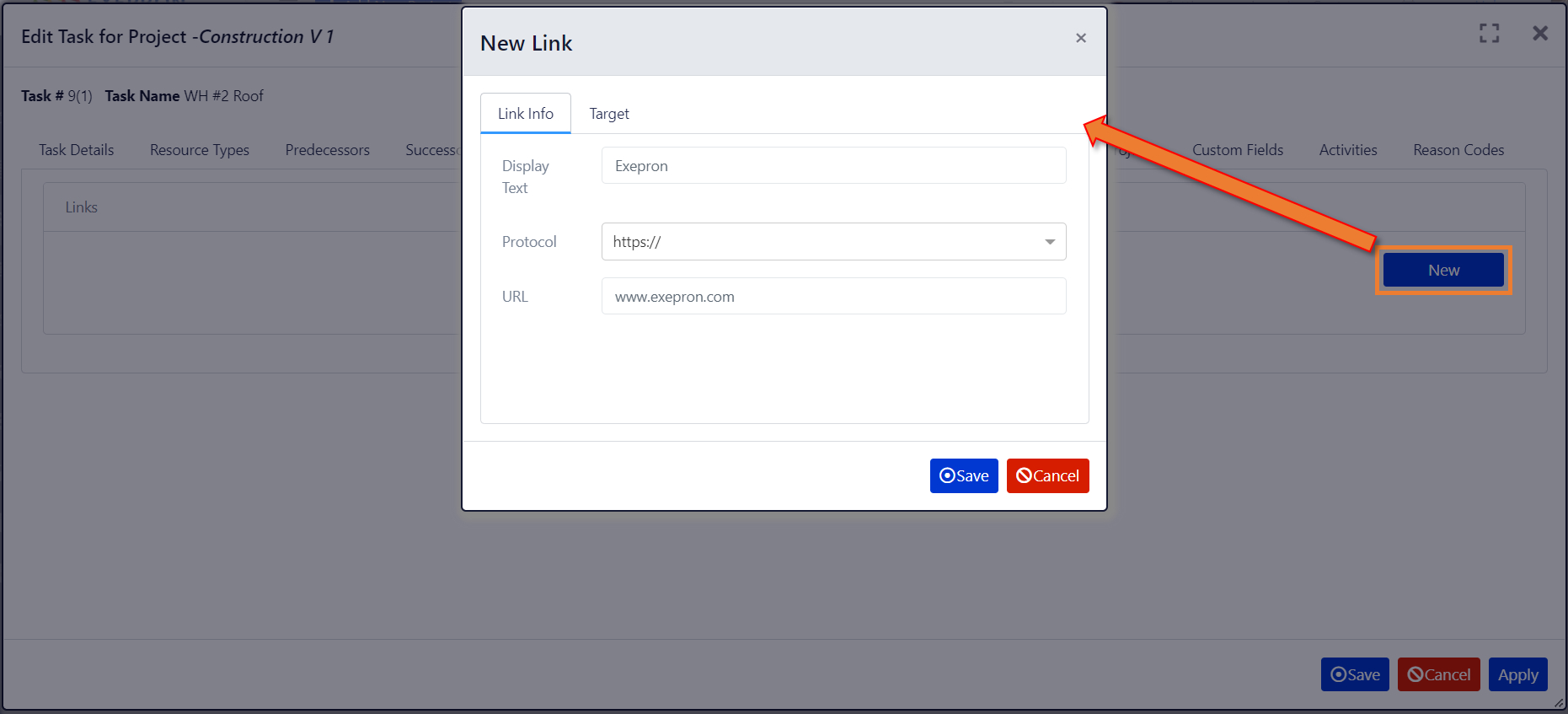
- Enter a Display Name for your URL.
- Enter the URL you wish to access. You can Paste a URL into the data field.
- For content outside of Exepron, Click the Target Tab and select ‘New Window(_blank)’ as the default.
- Click SAVE.
The Link will display on the left side of the screen.
Click on the link on the screen’s left side to navigate the associated content.
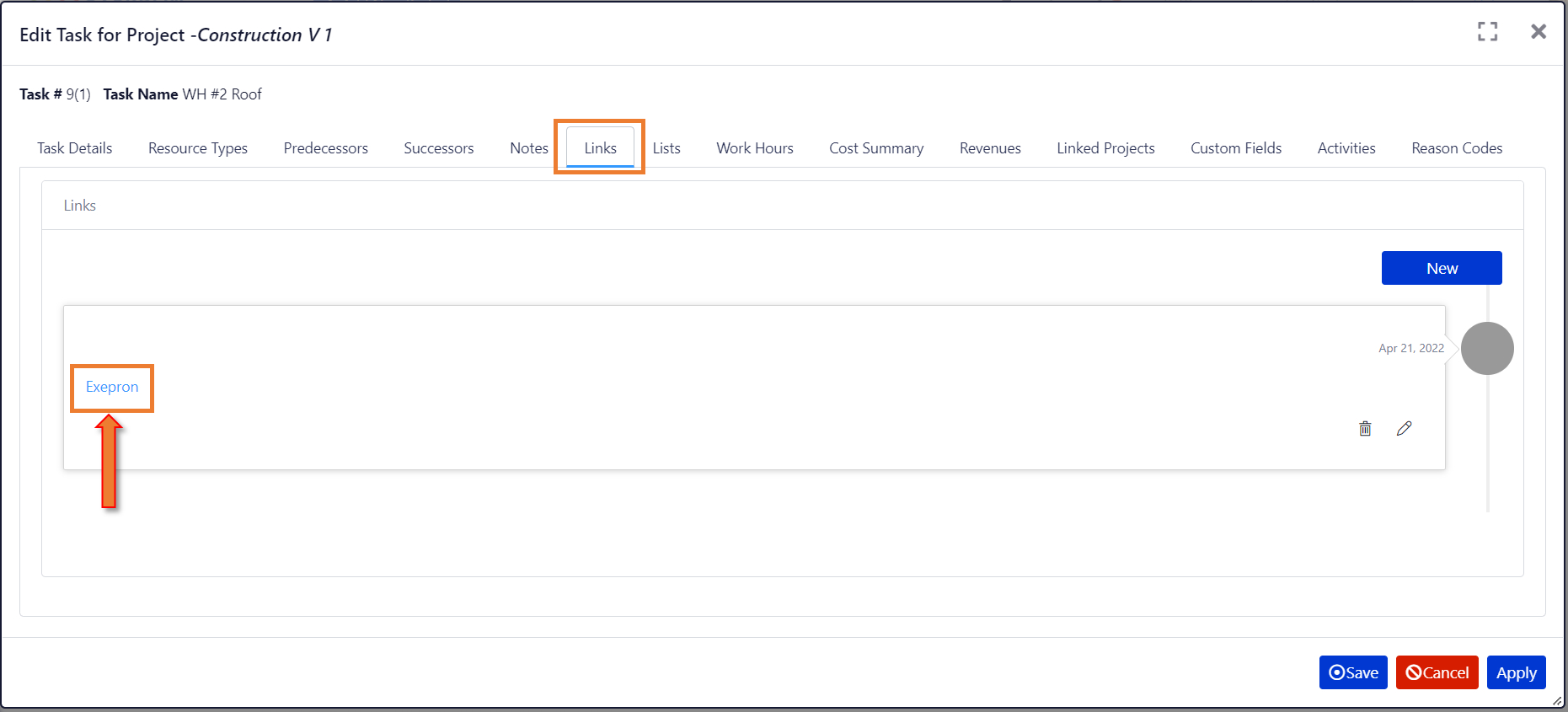
Lists: displays a list of all Lists added in this tab. Click NEW to add a New List.
The List Utility opens.
- Click the List Icon in the menu bar.
- Enter the List text.
- Add Lists: Examples include detailed work instructions, Material requirements, installation, and warnings, etc