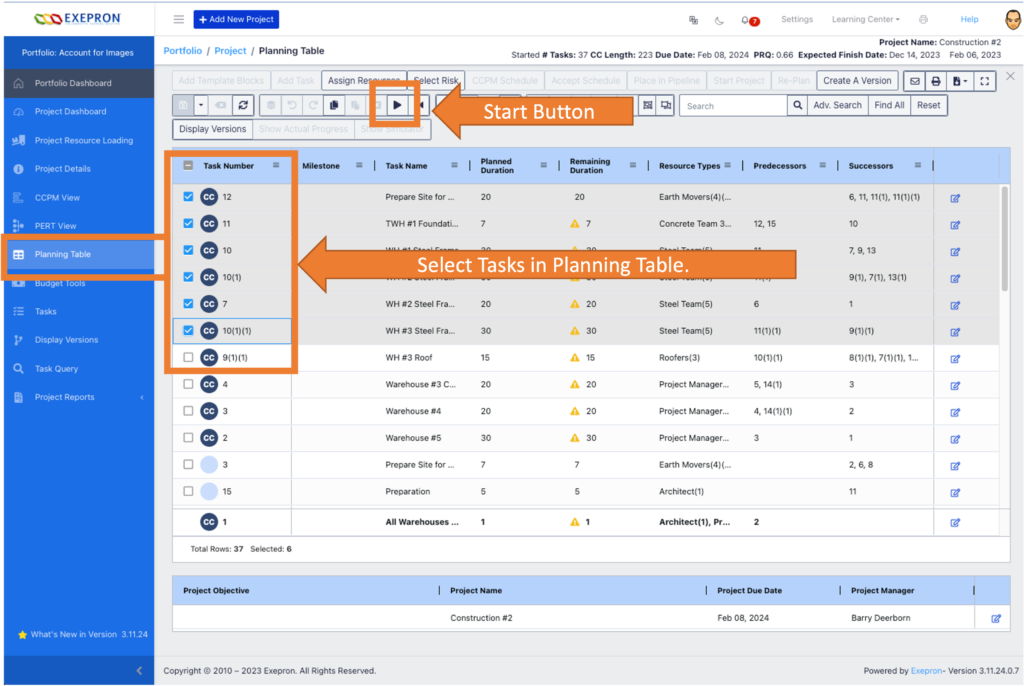It is possible to select and start multiple Tasks at once.
Here’s how:
Project Dashboard / Planning Table.
Select the Tasks you wish to ‘Start‘ using the right side checkboxes.
Then Click the Start / Play button.
This will change all selected Task Status to Started.