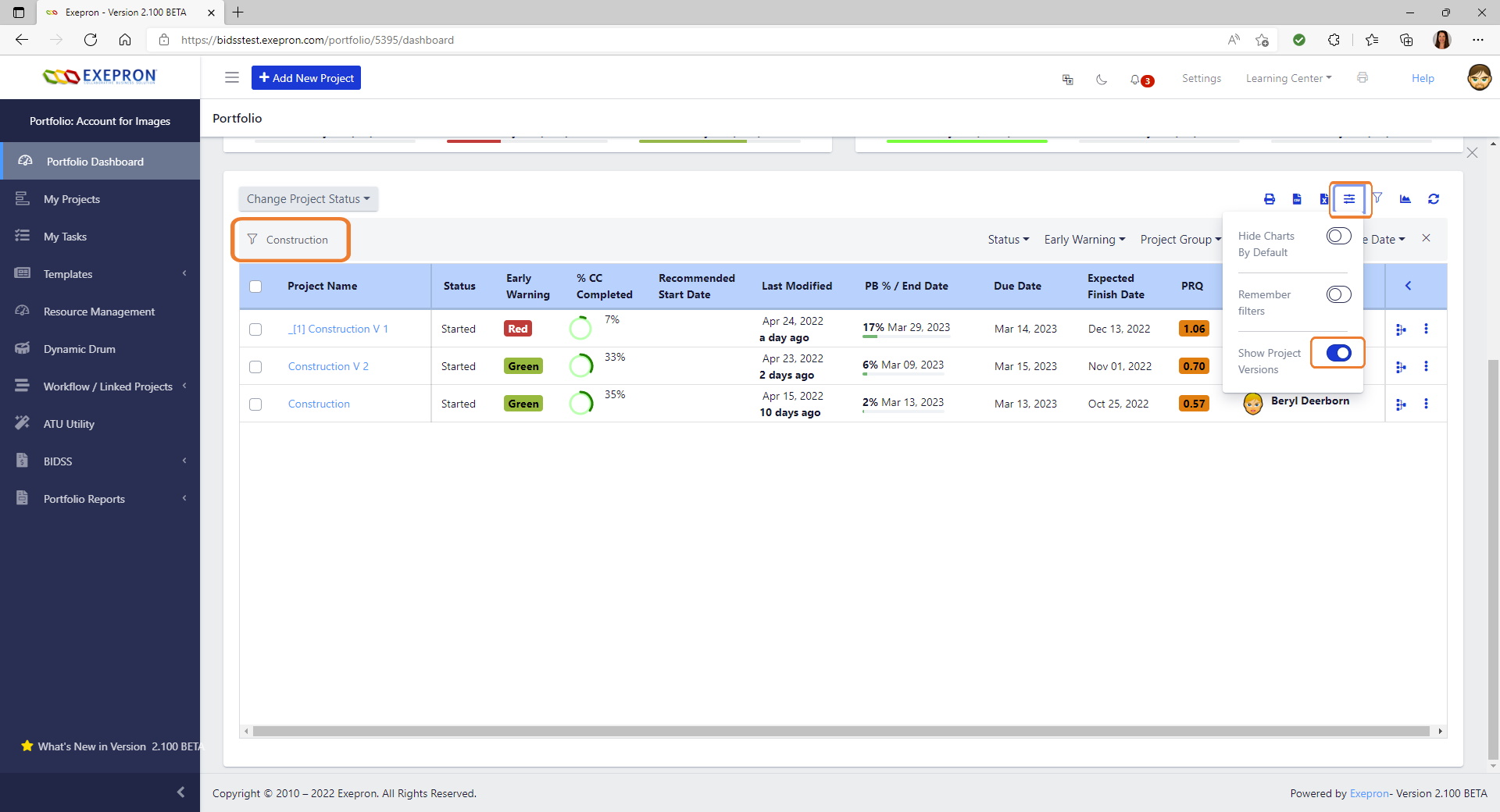In the Portfolio Dashboard, click the Search Funnel Icon to open and close the Search Data entry field, and enter the Project Name to display only that Project.
Click the Filter Icon to ‘Hide Charts by Default’; ‘Remember Filter’; and ‘Show Project Versions.