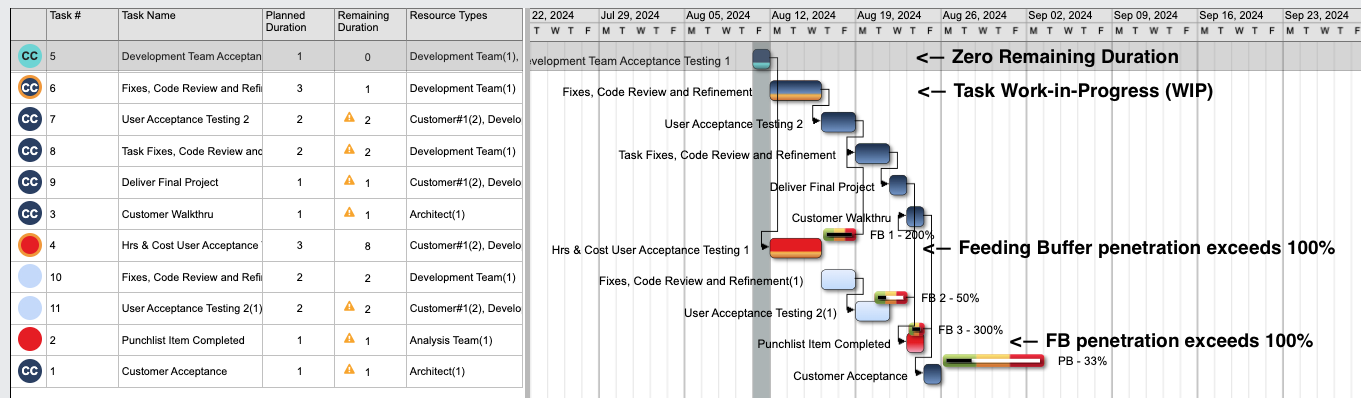Once Your Project is in execution, various colors will change to focus attention on the correct response.
The Dark Blue Task colors are Critical Chain Tasks.
The Light Blue Task colors are Feeding Chain Tasks.
Cyan-colored bar on a Task: Zero Remaining Duration.
Orange Amber bar on a Task: The task has Started and is a work-in-progress (WIP).
The Red bar on a Task: Feeding Chain delays are causing Red Feeding Buffer penetration.
Solid RED bar on a Feeding Task: A Feeding Chain has exceeded 100% penetration of a Feeding Buffer.
Solid RED bar on a Critical Chain Task: The Project Buffer has penetrated the RED Project Buffer Zone.