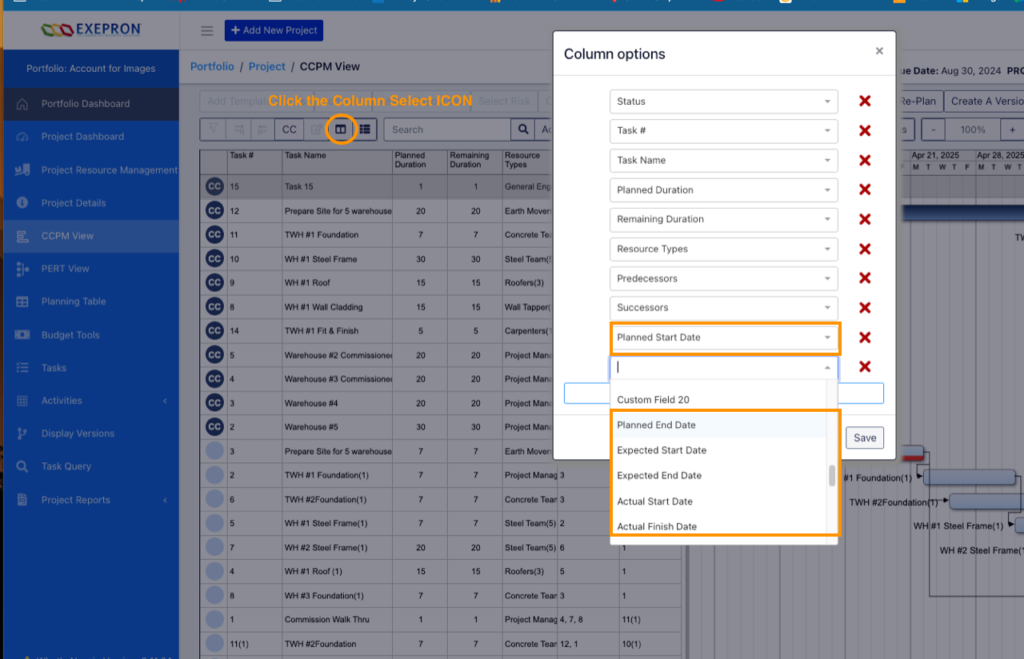In CCPM view:
– Users can add the Tasks: Planned, Expected, or Actual Start Dates.
– Users can add the Tasks: Planned, Expected, or Actual Finish Dates.
Click the Column Selection ICON.
Click Add Column to the Popup.
Select the desired column to be added to the CCPM Table.