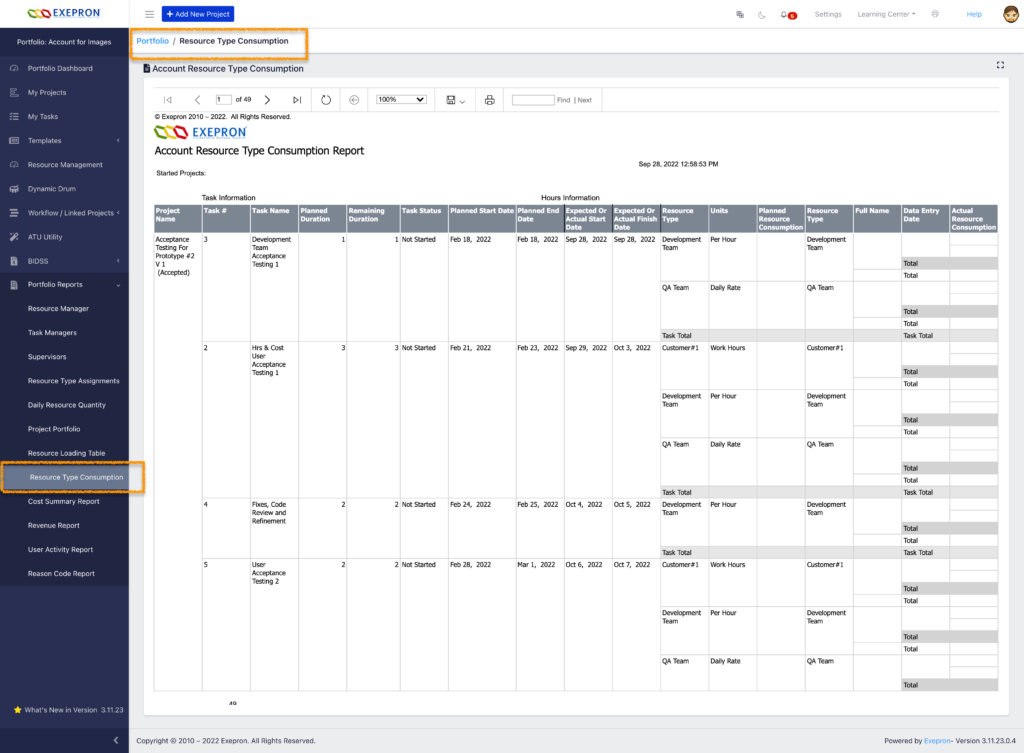To track Actual Work Hours / Actual Consumption Units and Costs for a Resource Type by Name in Task
Details, designate each User as a specific Resource Type in Settings/User
Details/General Details.
e.g. Beryl Deerborn is designated as an Architect in Settings/User Details/General Details.
The Names of Users who are designated as a Resource Type in Settings / Users / General
Details will display in the Resource Type dropdown menu in the Task Details / Consumption
Units tab.

Enter the Actual Consumption Units for this Resource Type and add the Name (if it exists).
Date: Select the date from the calendar the Actual work was performed.
Resource Type: Select the Resource Type from the dropdown menu.
Name: Select the Name of the User from the dropdown menu.
Consumed: Enter the number of Consumed Units.
Click Save.
Enter Actual Consumed Units for Resource Types NOT scheduled on a Task:
If a specific Resource Type performs work on a Task and was NOT initially assigned on this Task during Planning, then allocate Actual Consumed Units for this Resource
Type by Name. Select the “Show All” checkbox to enter their Actual Consumed Units.
Show All: Select the “Show All” checkbox to display a list of “All” Resource Types
available for this Account.
Select the Resource Type from the dropdown menu, select the Name and enter the
number of Actual Consumed Units.
Click Save.
In certain circumstances, it may not be required or advisable to schedule a manager for
extended periods on a task during Planning, especially if they are only needed on a task for a few hours.
Record the Actual Consumed Units performed by this Manager or Resource Type in the Work Hours tab by date.
Example: Record 20 Work hours for Architect 1., Beryl Deerborn on April 21, 2022.
New: Record Actual Consumed Units by Resource Type/Resource Type Group.
It is not required to designate a Name of a User to record Actual Work Hours and Costs.

Click the Edit button to edit the work hours.
Click Delete, to delete the entry.
IMPORTANT: Resource Type Total Planned Consumed Units or Actual Consumed Units
entered in the Consumed Units tab will NOT affect or change the Task Durations or the
Critical Chain Schedule for this project.
In addition, the Actual Consumed Units entered in the Work Hours tab will NOT be included
in the Resource Loading for this Resource Type.
Resource Type Total Planned Consumed Units entered, and Units recorded in the Actual Consumed Units tab in Task Details are for tracking and recording purposes only!
View the “Project Dashboard / Reports / Resource Type Consumed Consumption”
View the “Portfolio Dashboard / Reports / Resource Type Consumed Consumption”