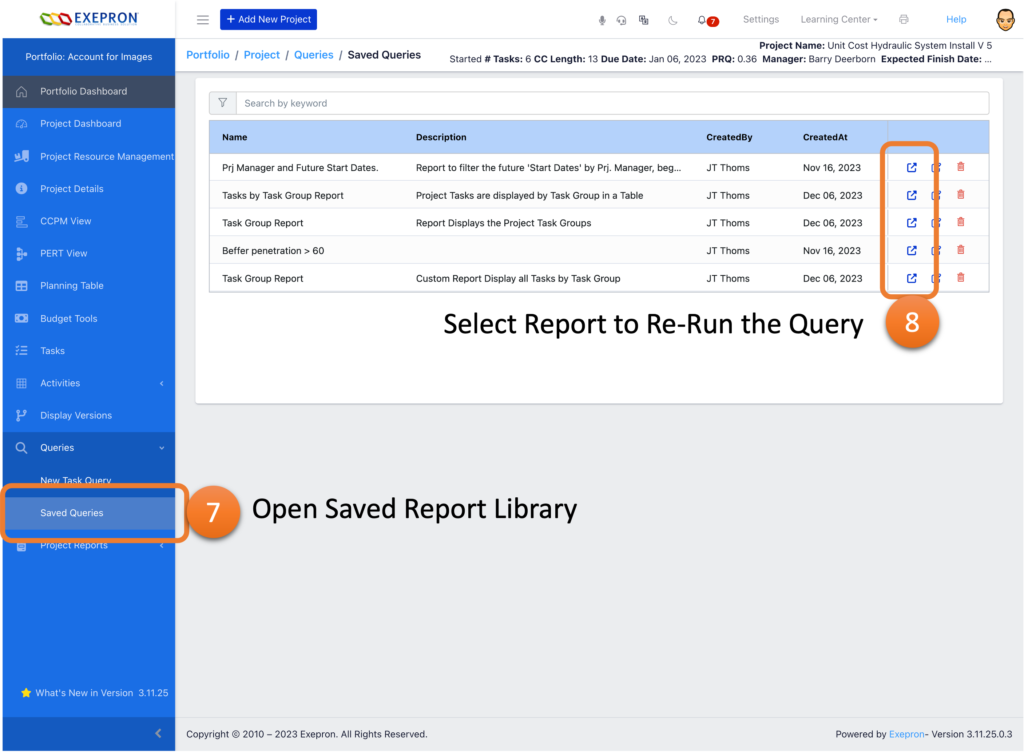The Query function at the Portfolio and Project Dashboard can create and Save custom Reports using the Query Function.
The report library is designed to store, organize, and manage custom reports.
This Feature allows Users to create, edit, and share reports tailored to business needs.
Various user-designed custom reports are available for quick report creation.
Facilities for sharing and collaborating on reports with team members.
On the Portfolio or Project Dashboard:
- Click ‘New Task Query.’
- Select the Columns to display in your Custom Report.
- NOTE: The report titles can be relocated by grabbing a title and sliding it to the left or right.
- New columns are added to the right side of the report; remember to scroll right to display the newly added titles.
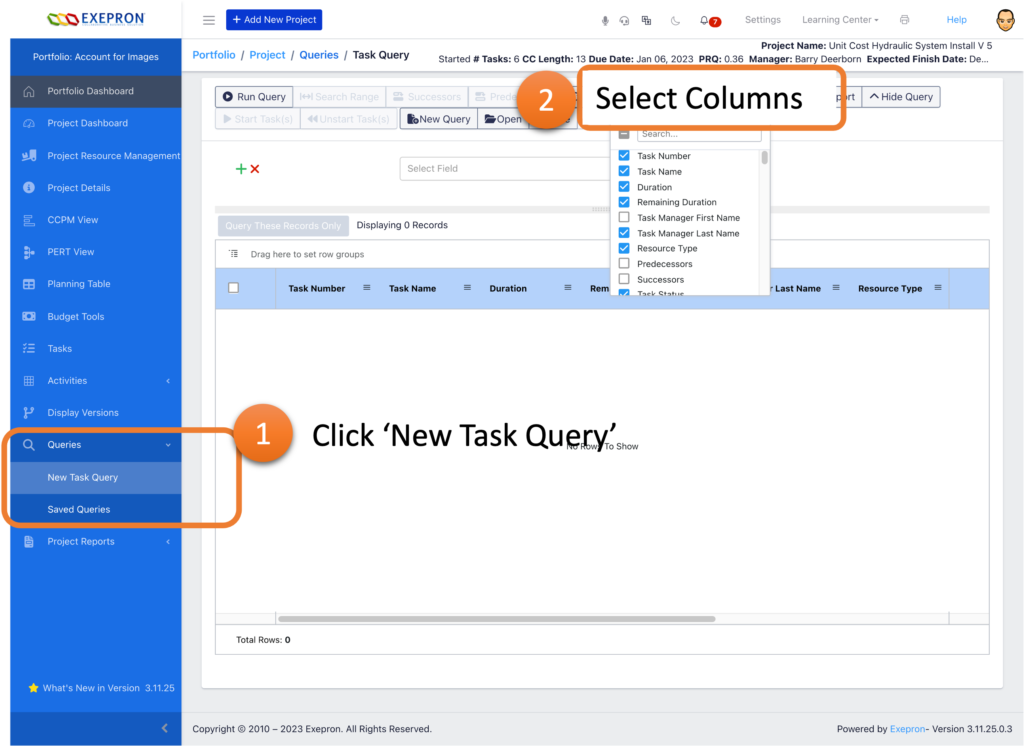
3. Select the Query Operators.
4. Run the Query.

5. Click to “Save” your Custom Report.
6. Save a Unique Report name and description.
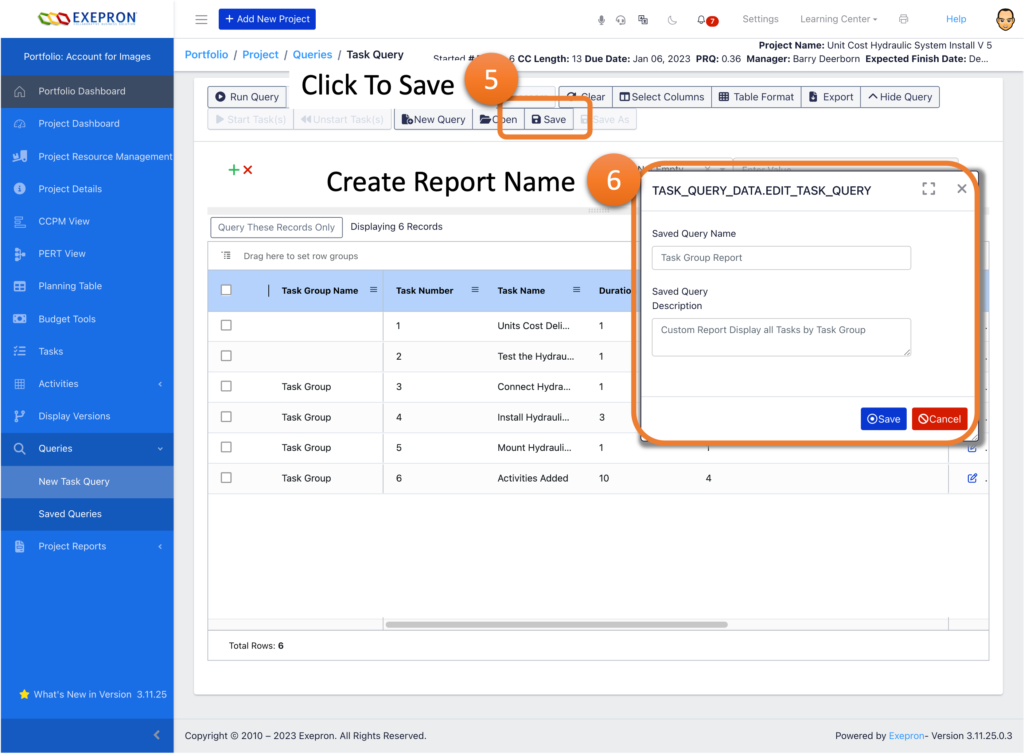
7. Open Saved Report Library.
8. Select and Re-Run a Report from Your Library.