Add and Manage Project links in Manage Project Workflow in My Dashboard/Workflow/Manage
Project Workflow.
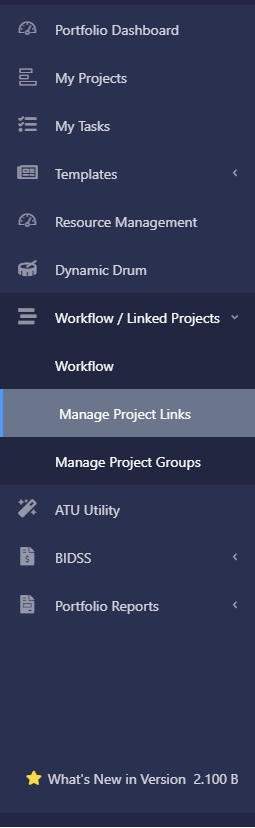
A list of Linked Projects will display (when Project Links are added). Click “Delete” to Delete a
Project Link.
Click “Add” to link Projects.
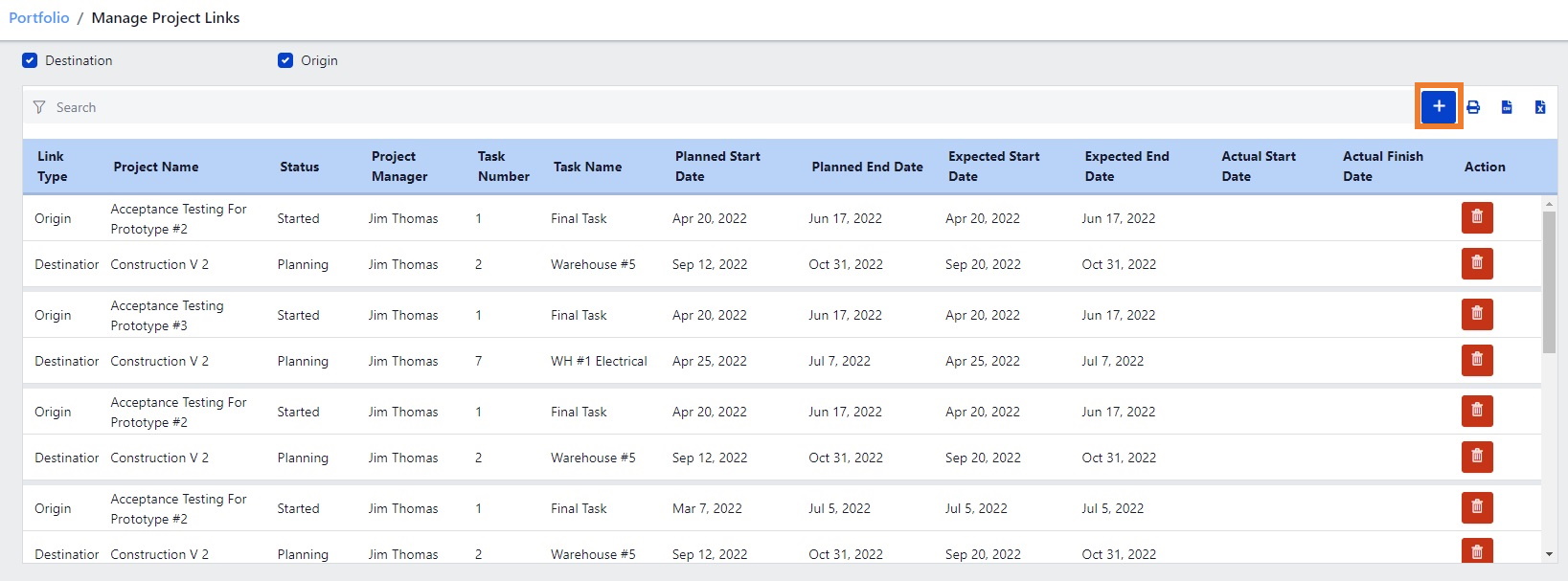
Below each Link, scroll to the right to view the Delete icon. Click “Delete” to Delete a
Project Link.
Select the Origin Project from the Project List, select the Origin Task from the Task List. Click
Next.
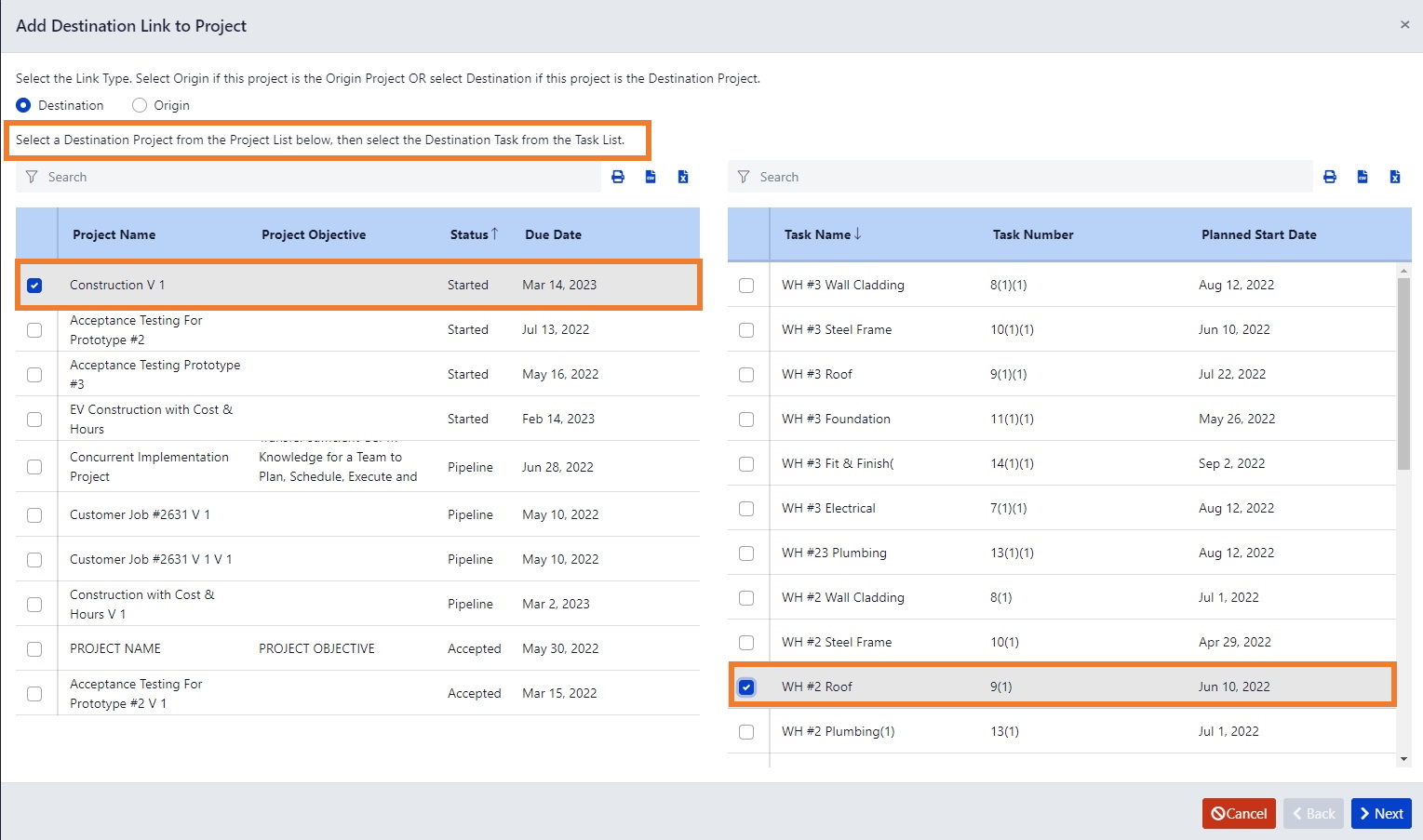
Select the Destination Project from the Project List, select the Destination Task from
the Task List.
Click Save.
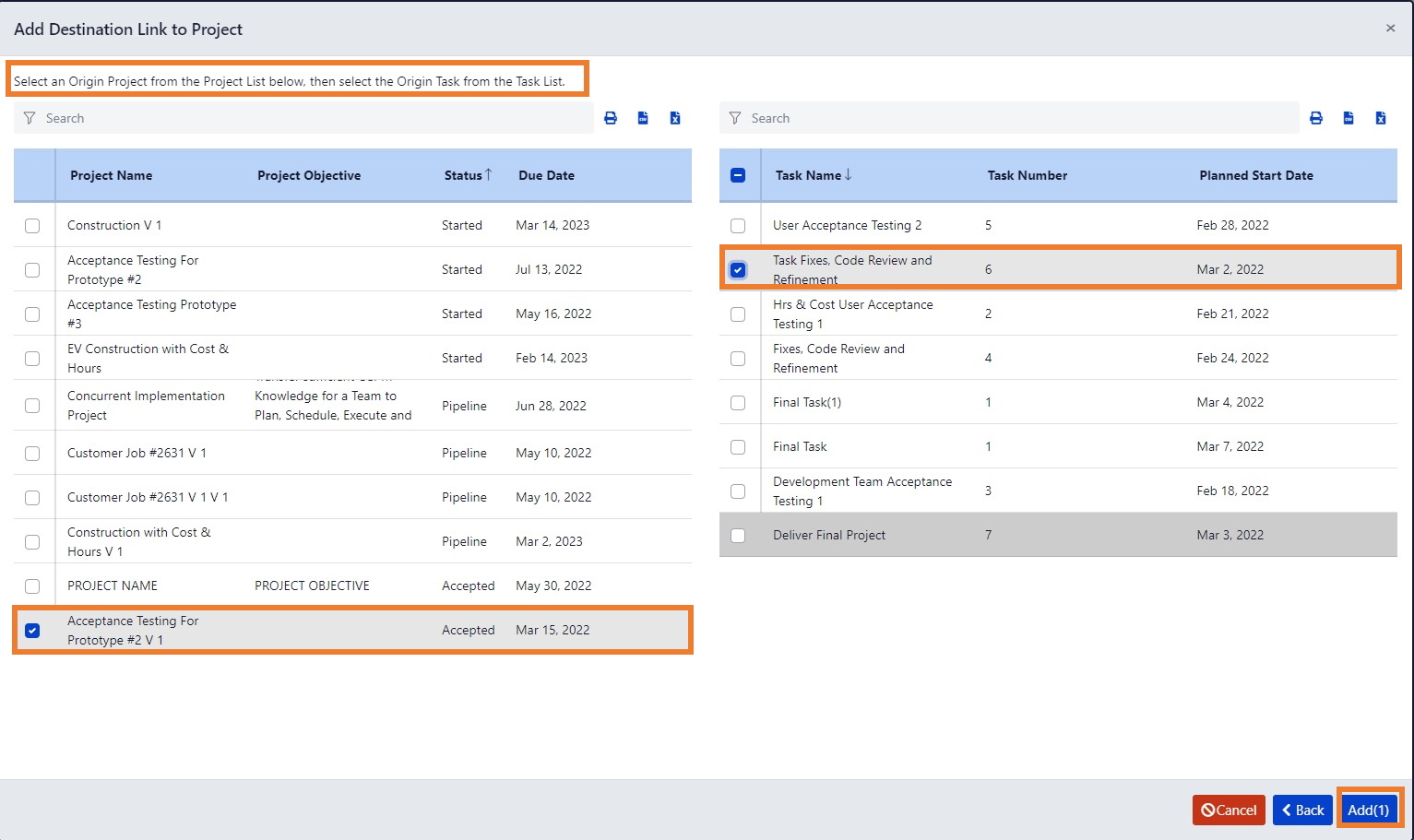
A List of Linked Projects will display.




